It looks like Facebook is adding a "Live" tab to the navigation bar for its Android app, and the feature has already been turned on for at least one user. A screenshot uploaded by Niko Steele shows the new feature, which lets you search for and watch live video directly on the Facebook app.
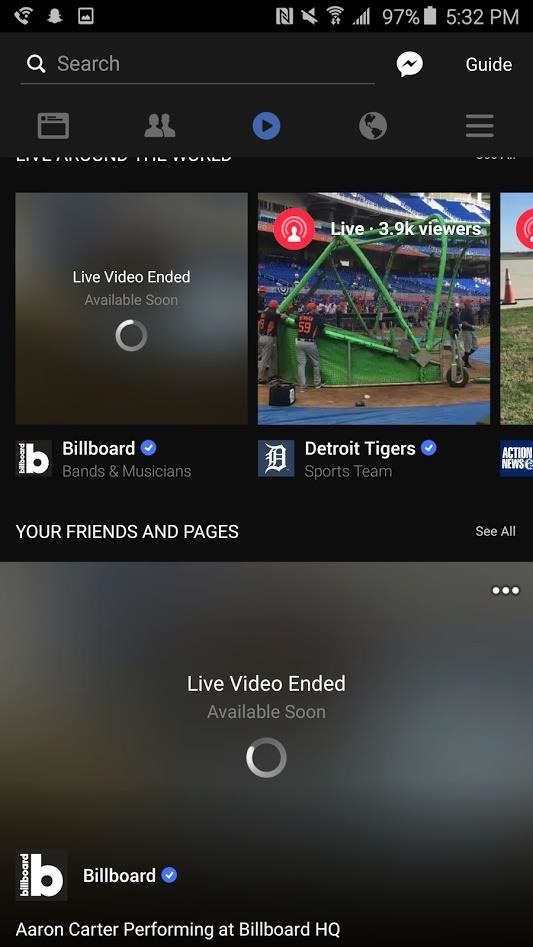
Right now, you need to already be friends with a person who is streaming or be following a page or personality to receive a notification that live video has started. Some pages will post about an upcoming stream ahead of time, but again, you need to be following that page to see that post.
This new feature should make it a lot easier to find live streams to watch on Facebook, and will eventually makes its way to iPads and iPhones, too, not just Android.
The Live tab wasn't included in the latest alpha (version 73.0.0.0.3) of its Android app, so we can only guess that it'll be a server-side update.
How to Make Your Own Live Stream Right Now
With or without the new "Live" tab on Android, there's a pretty good chance that you can still share your own live stream right now. Right now, it only works in Android and iOS, not on the desktop site.
Tap where it says "What's on your mind?" to start a new post in either the Android or iOS app, and you'll see a new icon at the bottom. If it's your first time seeing this icon, it might say, "New! Share a live video" in a blue popup.
Tap on the icon to open the live video screen. You can name your live video and add friends. Then, hit "Go Live" to begin your stream.
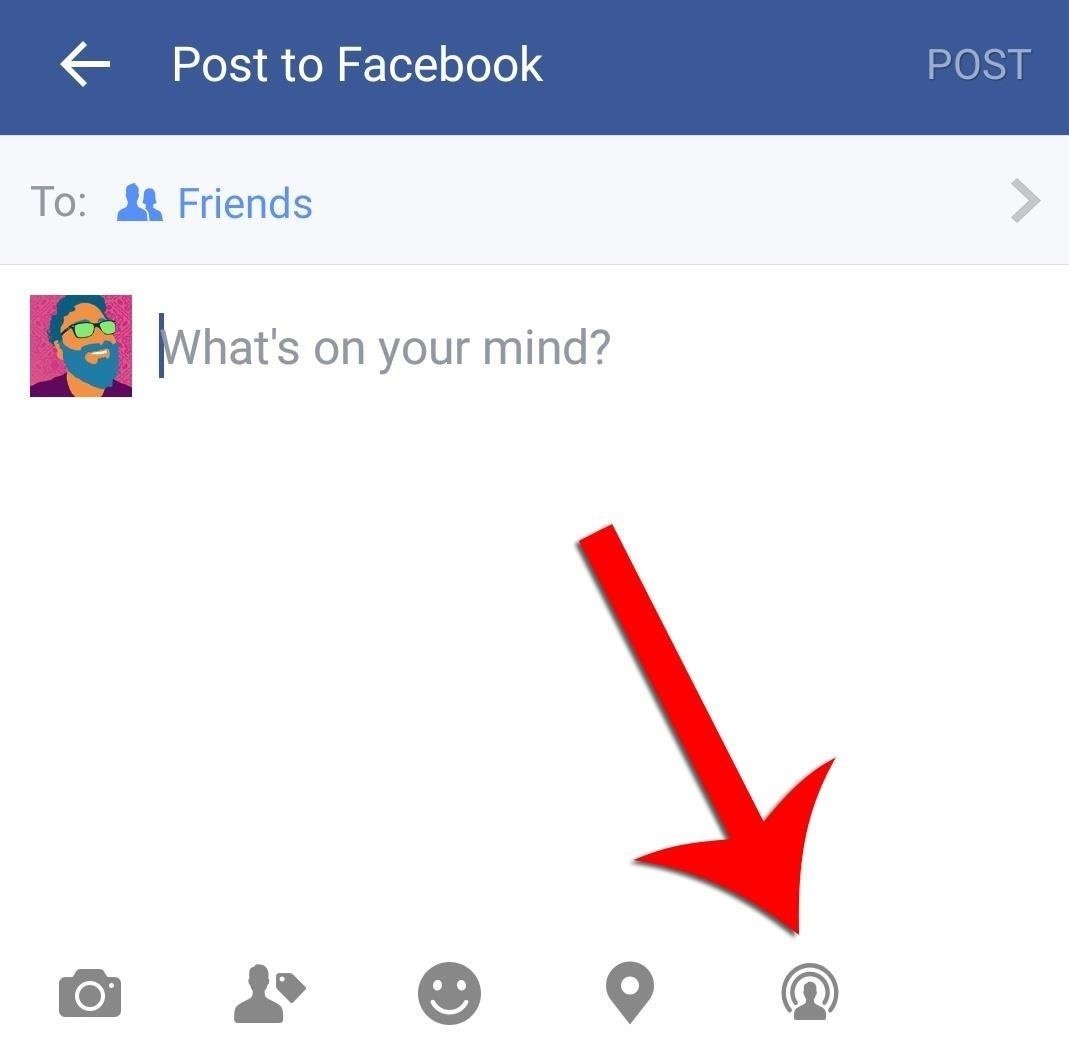
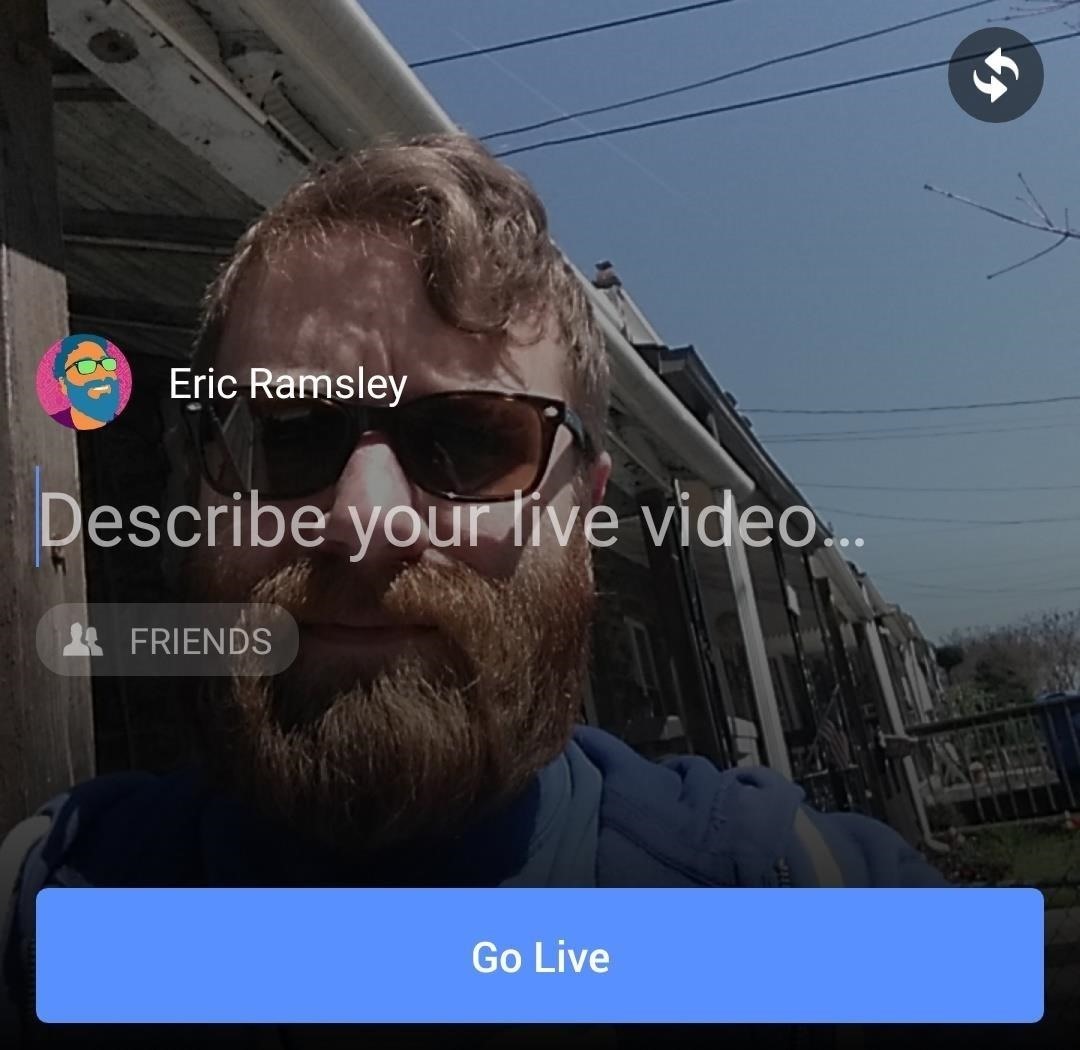
Once you've ended the broadcast, you can leave it up on your timeline so that people who missed the feed can watch it, or you can delete it.
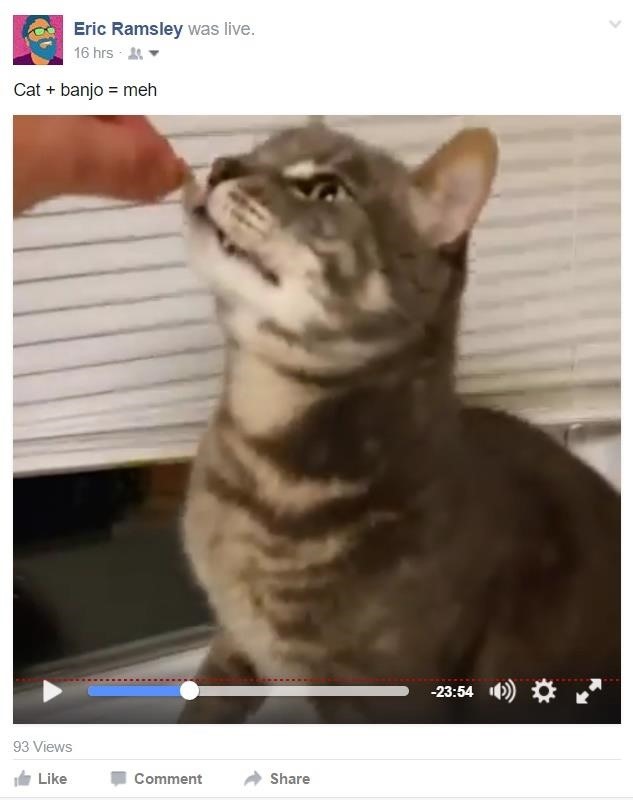
The quality isn't the greatest—the video only streams in standard definition, and the stream can get a little choppy— but it works well enough for showing your cat off to the world.
Broadcasts are limited to 30 minutes, and you can block live viewers by tapping on their profile picture next to their comment and then choosing "Block."
Just updated your iPhone? You'll find new emoji, enhanced security, podcast transcripts, Apple Cash virtual numbers, and other useful features. There are even new additions hidden within Safari. Find out what's new and changed on your iPhone with the iOS 17.4 update.
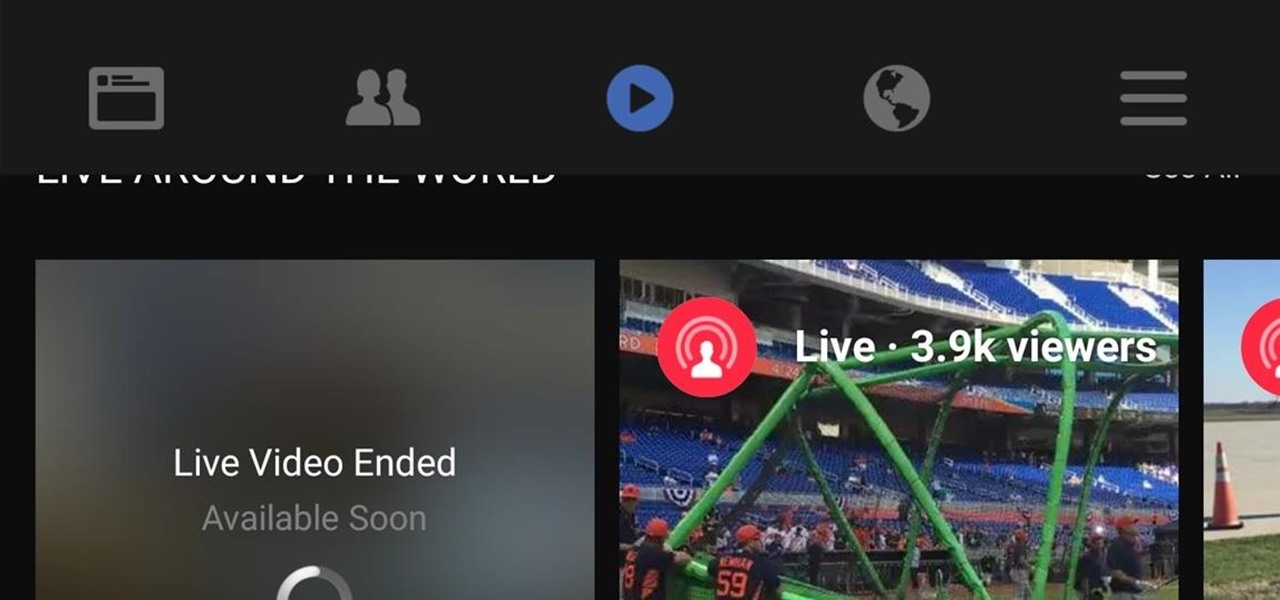






















Be the First to Comment
Share Your Thoughts