Yes, you read that right—you can now get Google Maps back on your iPhone again. It may not be officially replacing Apple's notorious Maps app, but it sure is a sight for sore eyes.
Following the release of iOS 6, it was hard to find a good word anywhere about Apple's own Maps application. It may have looked pretty, but looks enough couldn't make up for messy glitches, missing landmarks, and misleading people in the Outback.
Of course, you could always add the Google Maps web app to your iPhone's home screen, but that proved inadequate. There are also an abundance of alternative Maps apps for your iPhone, but for me, none of them really stuck.
So, I just hoped that Apple's Maps would improve with each use, and truthfully, it's been getting better. But, that doesn't mean I'm not going to see if I can relive the times that once were, with Google Maps by my side.
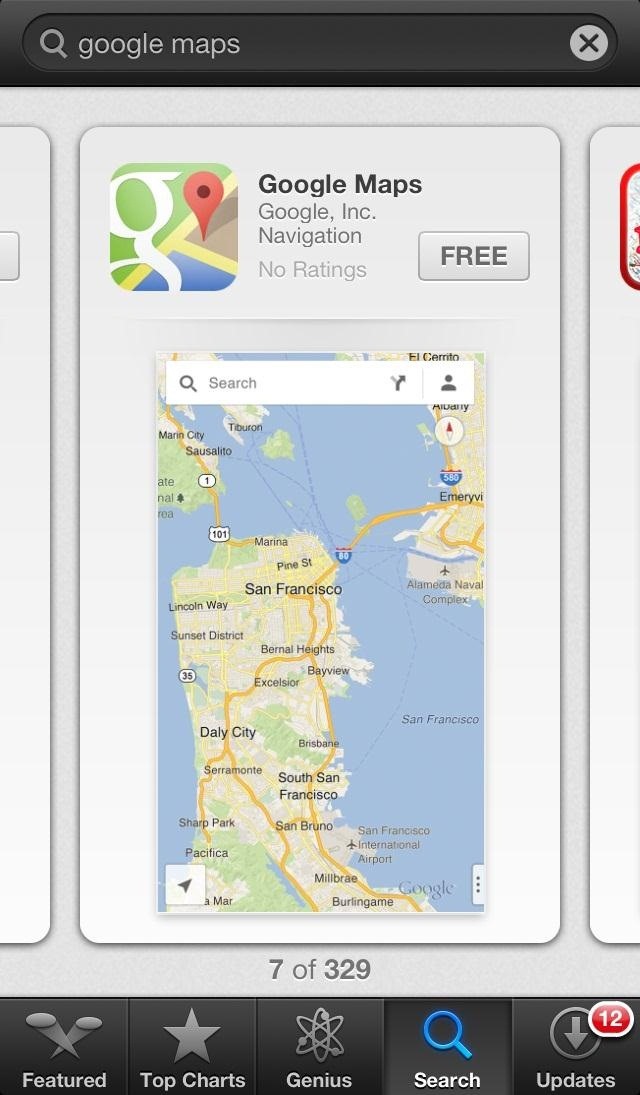
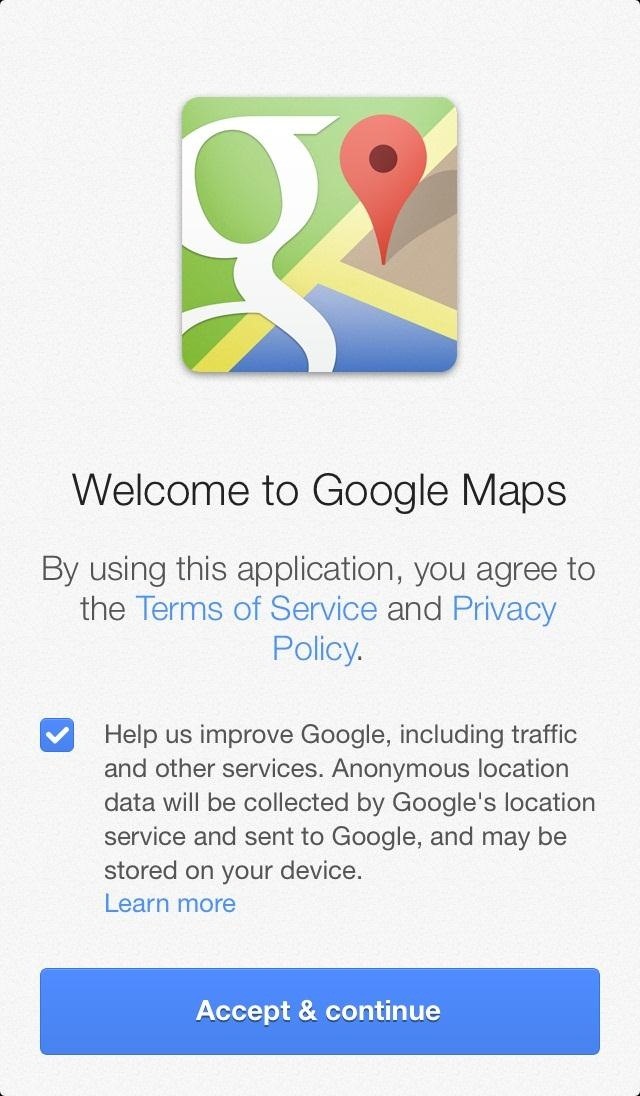
I just played with it a little bit and am already feeling at home. All of the features you need are there—traffic, turn-by-turn navigation, transit routes, walking directions, and satellite view. It's even got street view, photos of the inside of buildings, and Zagat reviews.
To find a place, just type your query into the white search box at the top. Right off the bat, it feels like I'll be able to find anything I search for, whereas Apple Maps would need exact addresses.

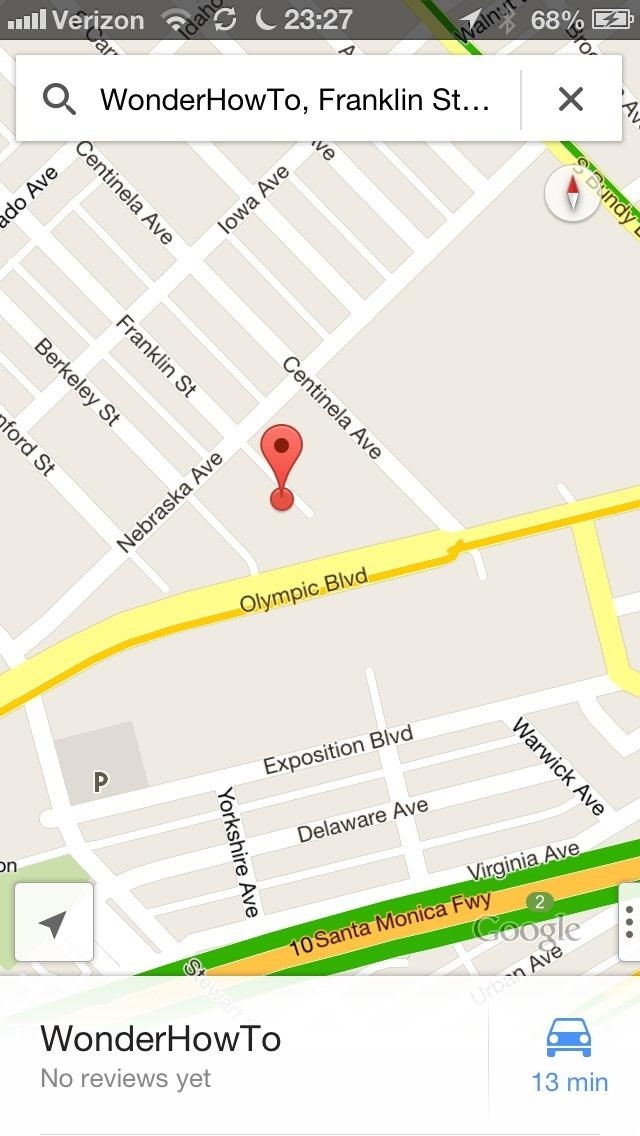
The only thing immediately annoying is the sign in page you see every time. I don't know why, but I was hopeful that I wouldn't have to sign in to anything. After signing in and continuing to play with the app, I didn't notice anything pop up below, so I'm not sure what to expect there. I was hoping it would remember some of my recent trips, but so far, it's just a blank screen.
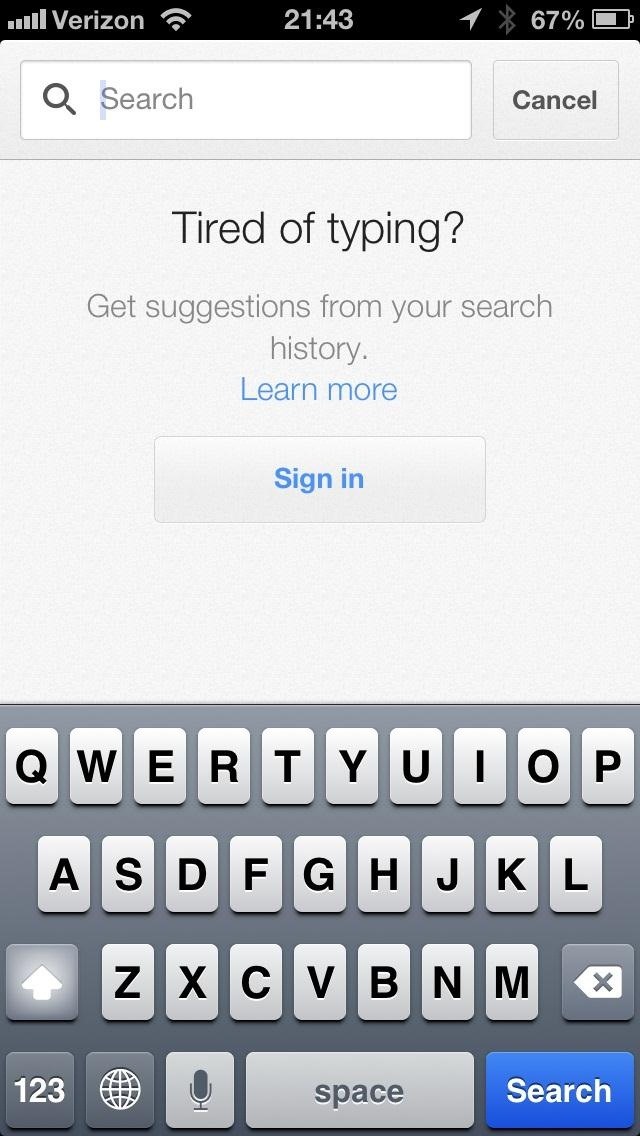
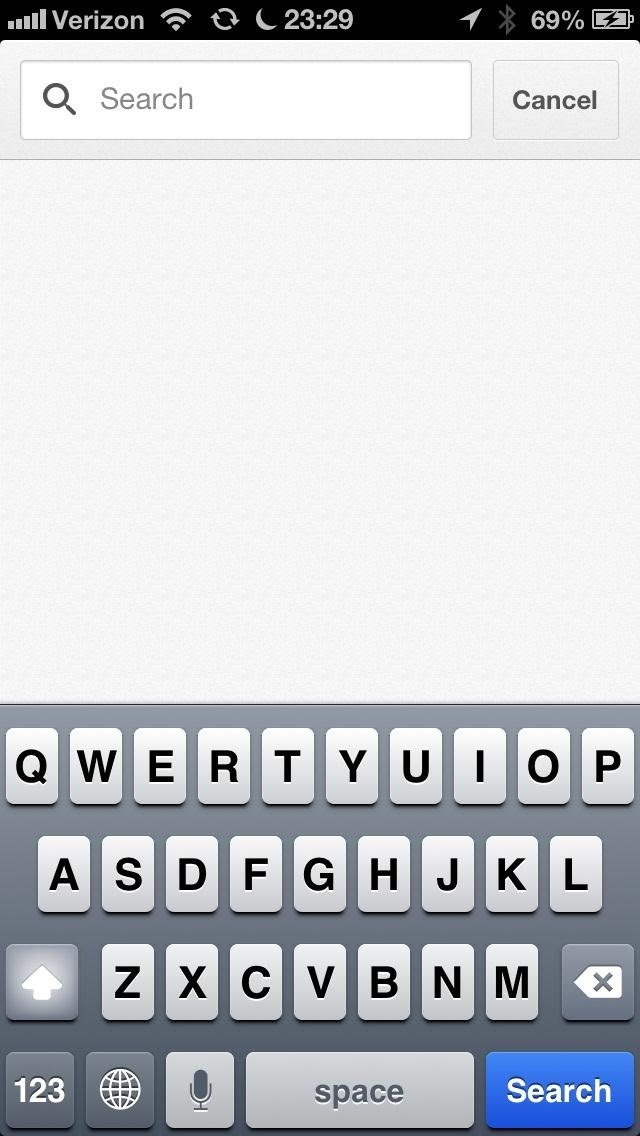
To see more information about a place, just swipe up. You'll be able to see reviews, photos, website information, hours of operation, phone numbers, and more.
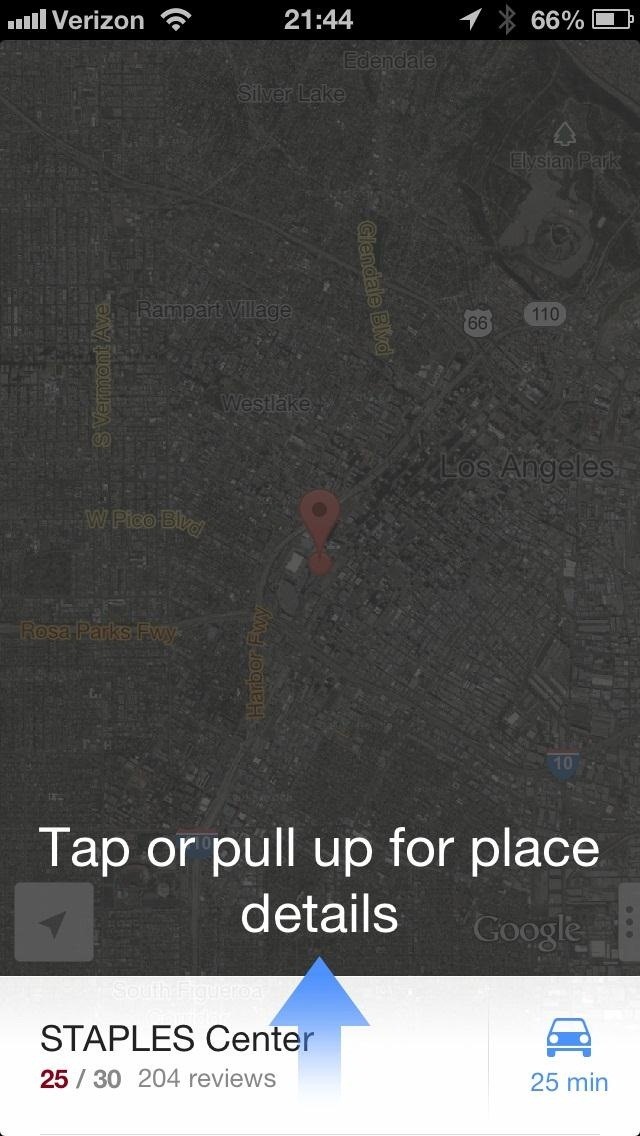
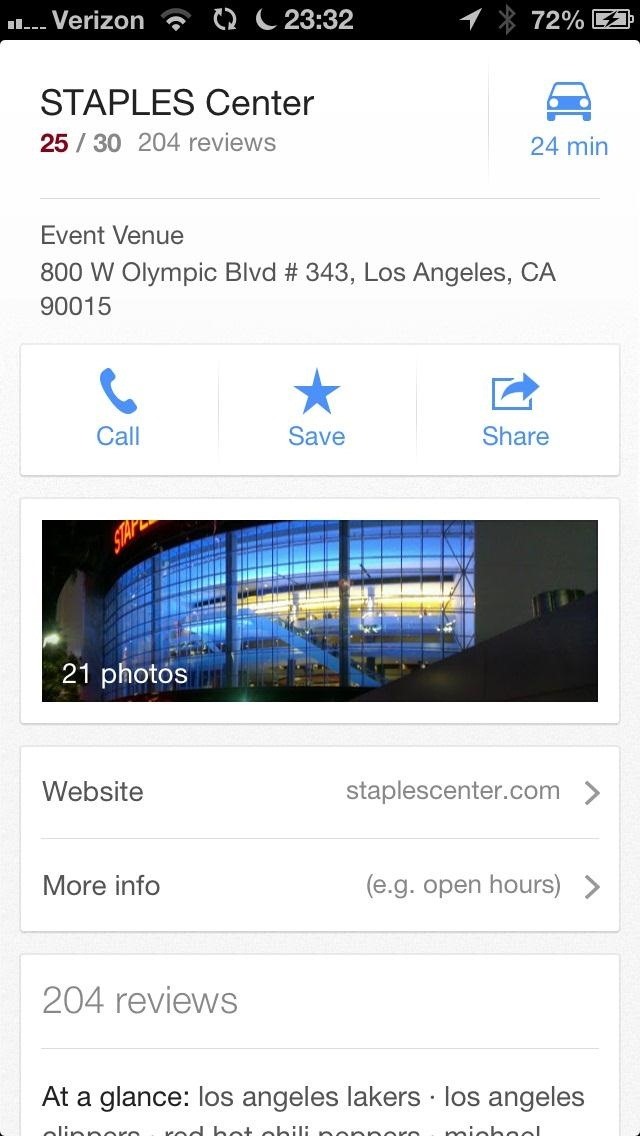
Swiping up will also give the option for street view, if available.

By tapping on or swiping the bottom right corner of the screen inward, you can access further options, such as traffic, public transit, satellite view, and a link to open up the location in Google's companion app, Google Earth.
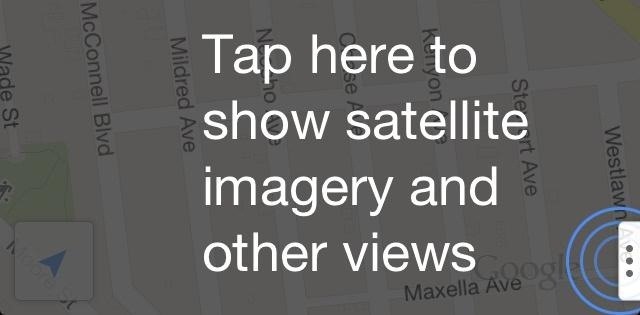
It's a relief to see the 'show traffic' feature as I was used to before, because in Los Angeles, I need reliable traffic information. Apple Maps hasn't been bad, but I usually ended up turning to SigAlert more often than I did with the previous Maps in iOS 5. I haven't actually test driven this feature yet in the new Google Maps, but I'm looking forward to it.
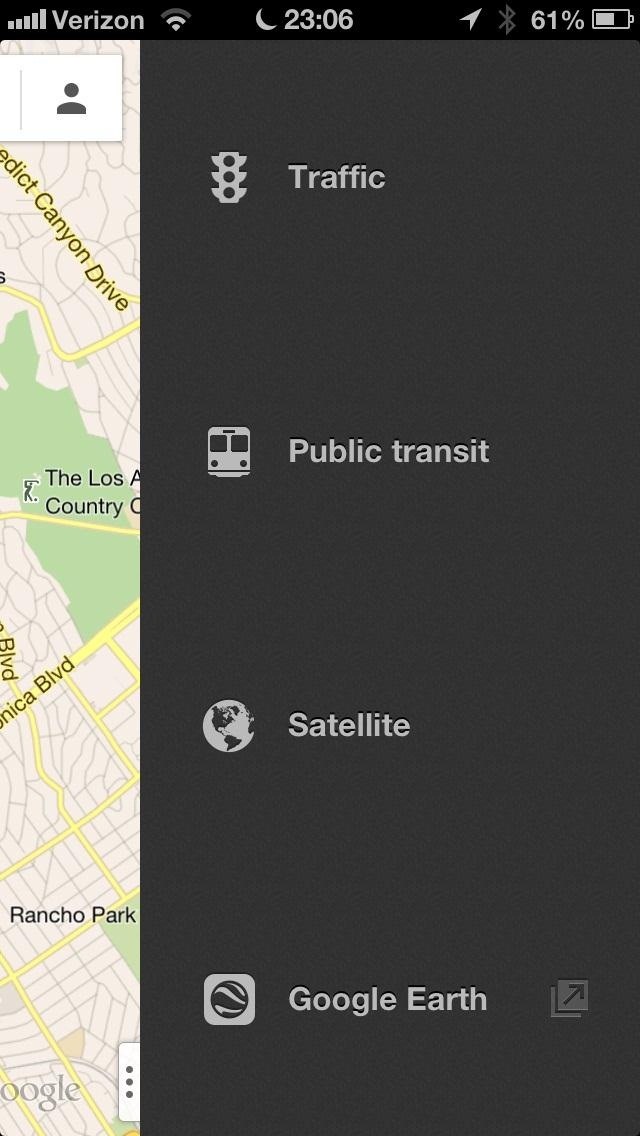
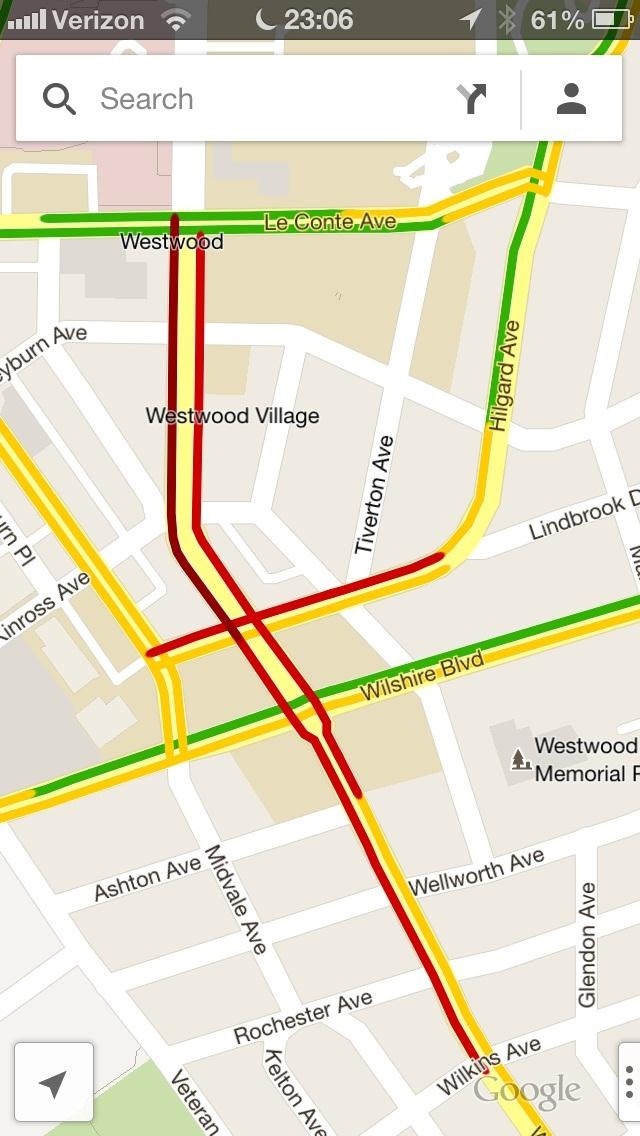
I also like to take public transit sometimes, especially when I'm heading downtown, but unfortunately, Los Angeles isn't a top priority for this feature yet. It would be nice though, since I can't seem to find any reliable Metro apps for the L.A. area.

However, you can still get transit directions. You just can't press that fancy "Public transit" option on the sidebar.
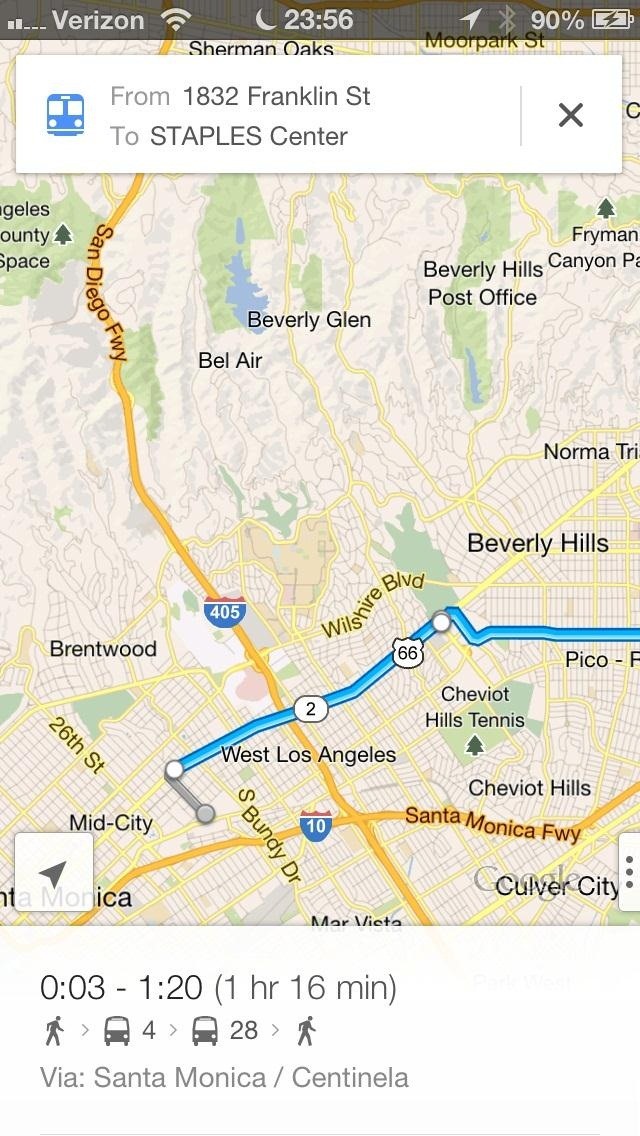
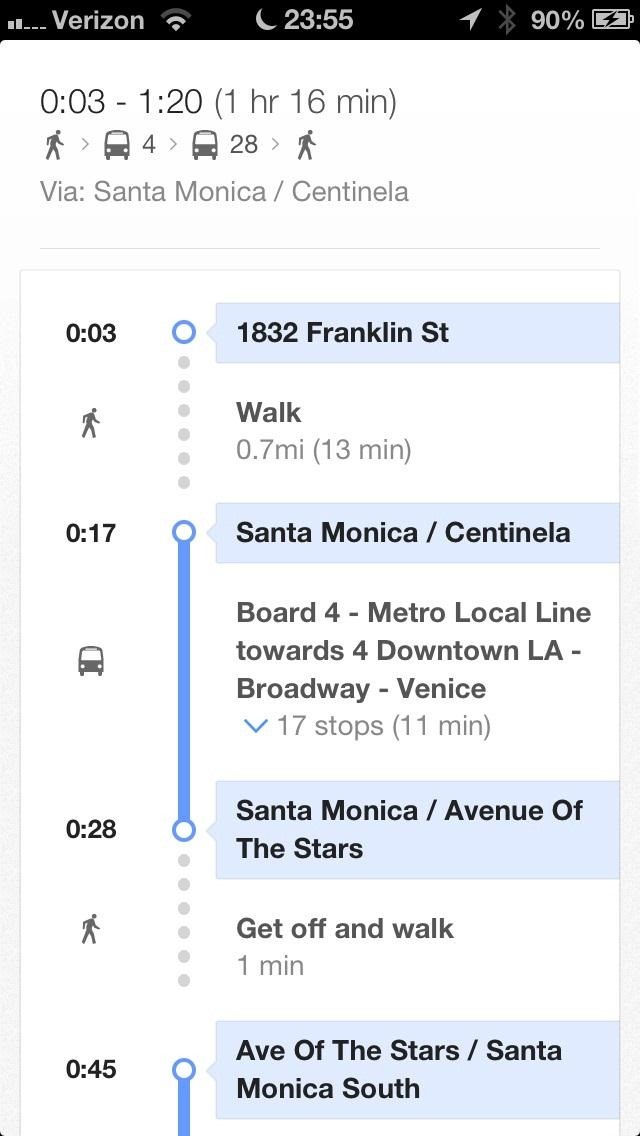
As for directions, it looks good. If it has more than one route you can take, it will display it during the routing screen. In order to visually see what route you want, you'll just have to pick one, which will bring up the map, where you can always choose the other routes on screen.

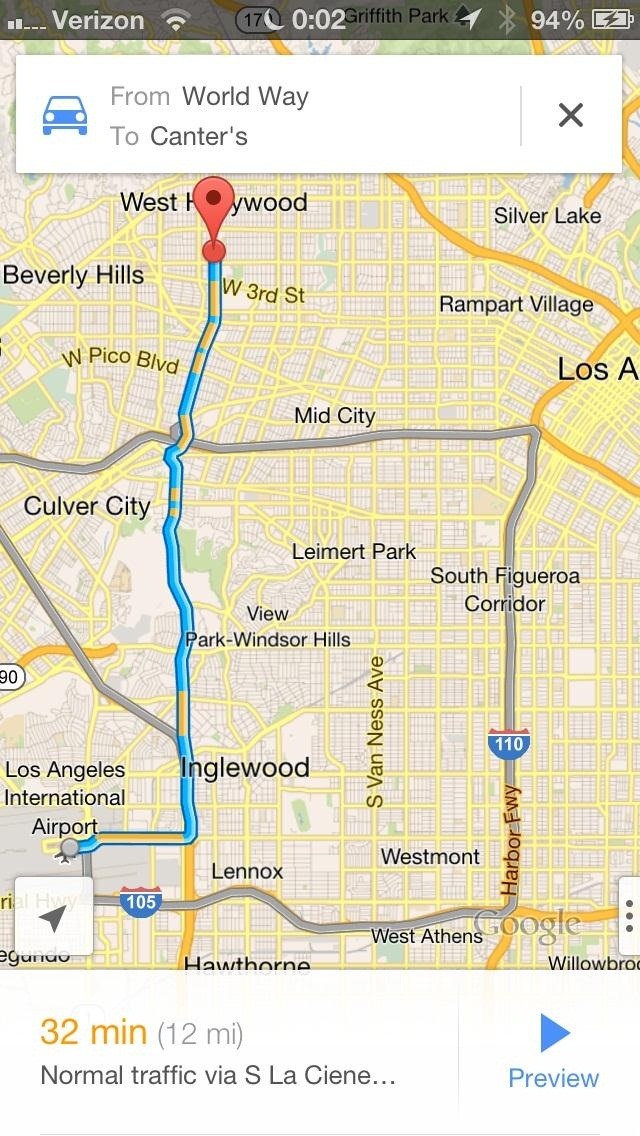
If there's only one route, you can always modify it by telling it to skip highways and tolls.
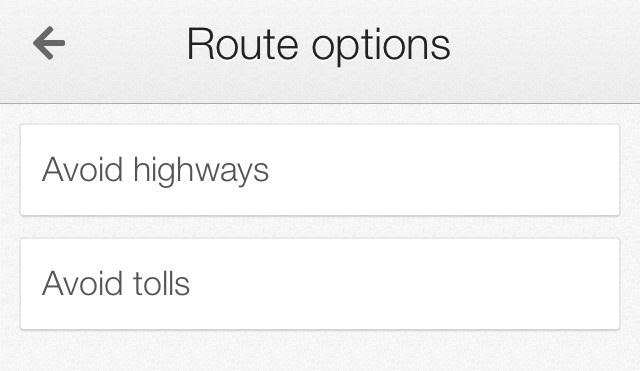
As for turn-by-turn directions, I haven't tested it out yet, but apparently Google is utilizing the standard iOS "Local Notification" to give spoken, turn-by-turn directions via a notification when you're not in the app, very similar to what Apple Maps does. You can still get directions from the lock screen or when you're in another app.
If at ever you need to report a bug, there's a nifty little hidden feature, where you shake the phone to bring up the send feedback screen.
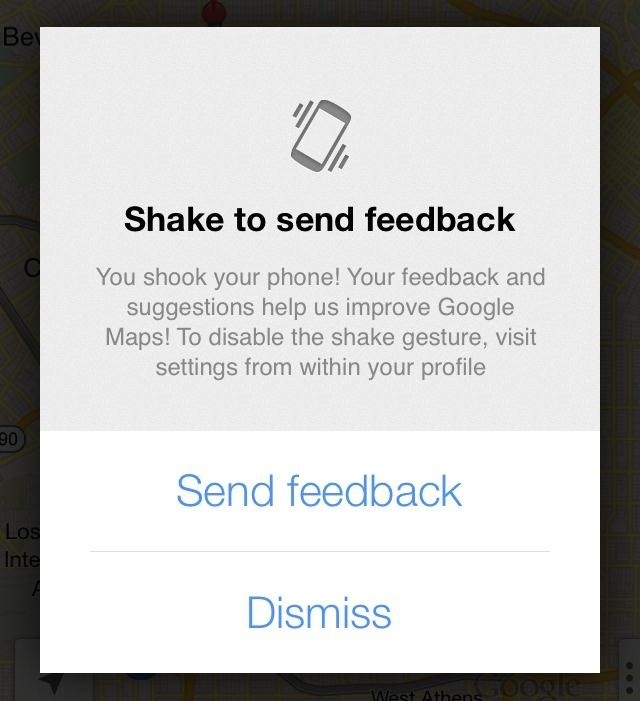
Overall, this is the cleanest Maps app I've seen since, well, the last Google Maps in iOS 5, so I can't wait to go out and test this sucker out some more.
Hopefully, I can get my personal history to finally show, because that's one of the only downsides I see right now, besides the transit issue mentioned before. But who knows, after a little digging, who knows what bugs will be found. Probably not enough to start a bunch of parody videos, though.
Google Maps is free in the iTunes App Store for iPhones running iOS 5.1 and higher, and is optimized for the iPhone 5. However, it's not designed to run on the iPad yet, but they're working on that.
What do you think of the new Google Maps app so far?
Just updated your iPhone? You'll find new emoji, enhanced security, podcast transcripts, Apple Cash virtual numbers, and other useful features. There are even new additions hidden within Safari. Find out what's new and changed on your iPhone with the iOS 17.4 update.























4 Comments
The app is great. Since Apple decided to disable turn-by-turn voice navigation for the iPhone 4 I have been waiting Google for months. So happy it is finally here. Adios Apple Craps..I mean Maps
Ooh, so this will give me voice navigation on my iPhone 4 then? Have you tried it out, Osas?
Yeah. I have an iphone 4 and it has voice navigation. It's awesome
Wow, google comes back?
Share Your Thoughts