These days, we truly have a world of knowledge at our fingertips. Trouble is, a large portion of that information is not something you'd want your five-year-old learning about quite yet.
Recognizing this, Google has created a kids-friendly version of their immensely popular video streaming service. YouTube Kids is available for both Android and iOS devices, and features a curated list of kid-friendly videos, a set of parental controls, and a playful design. Rest assured, everything the young 'uns will find in this app is age-appropriate.
Installing the App
YouTube Kids is available for free on both the Google Play Store and iOS App Store, so search your device's respective market to get it installed.
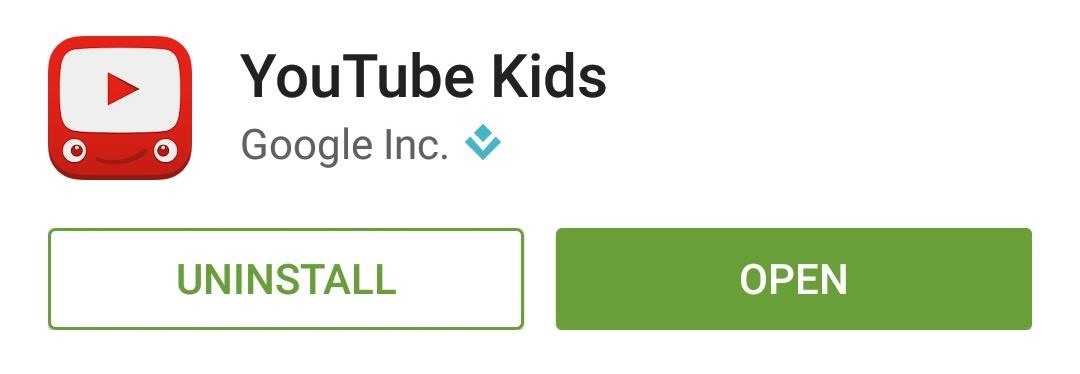
Setting Up Parental Controls
When you first launch the app, you'll be given a chance to set up some parental controls. These will come in handy if you want to set a time limit for viewing videos, or disable the search function, just in case. Tap the lock icon in the bottom-right corner to begin.
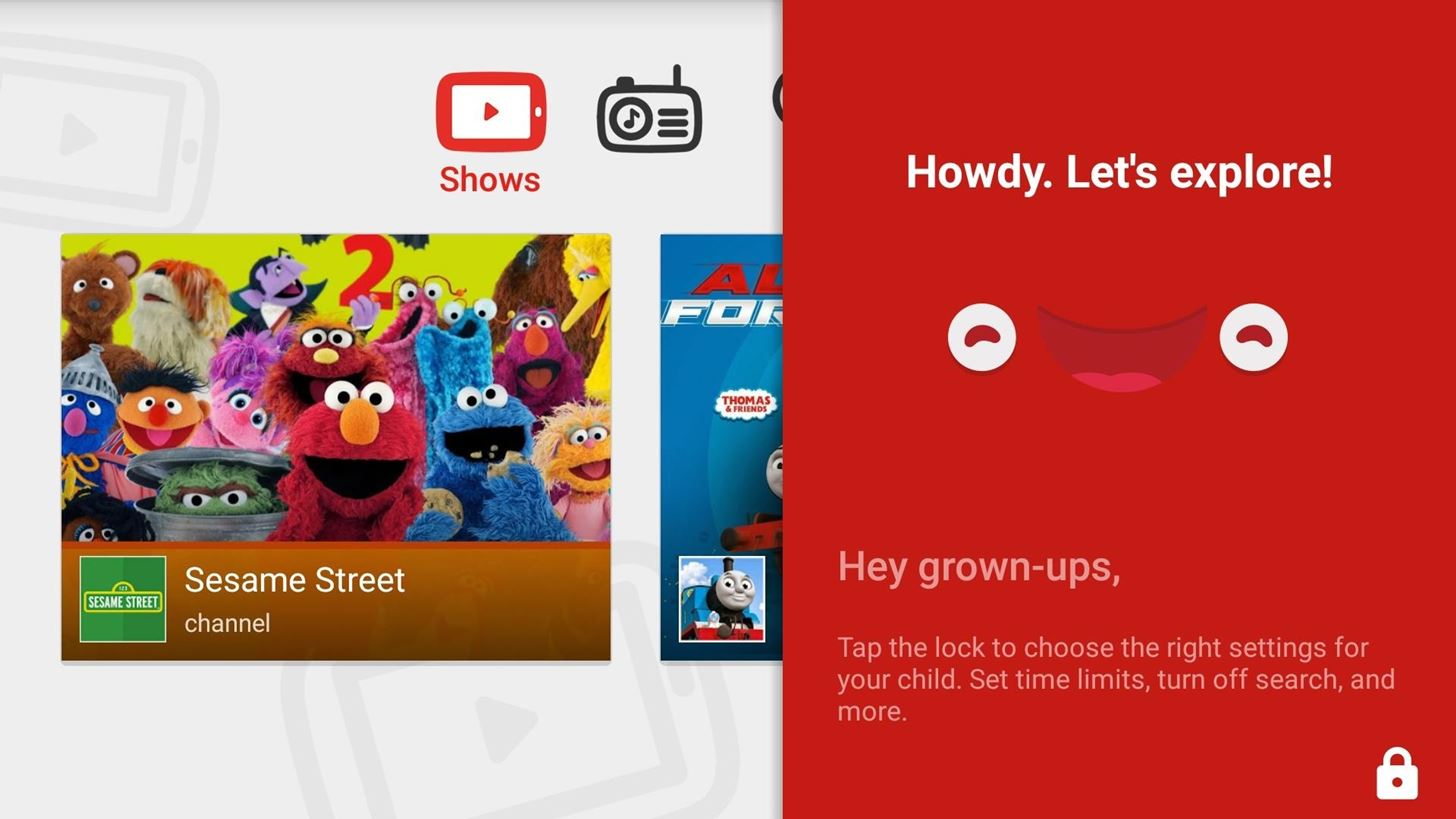
From here, you can choose to hit up the settings menu, or you can set a timer for your kid's viewing increments immediately.
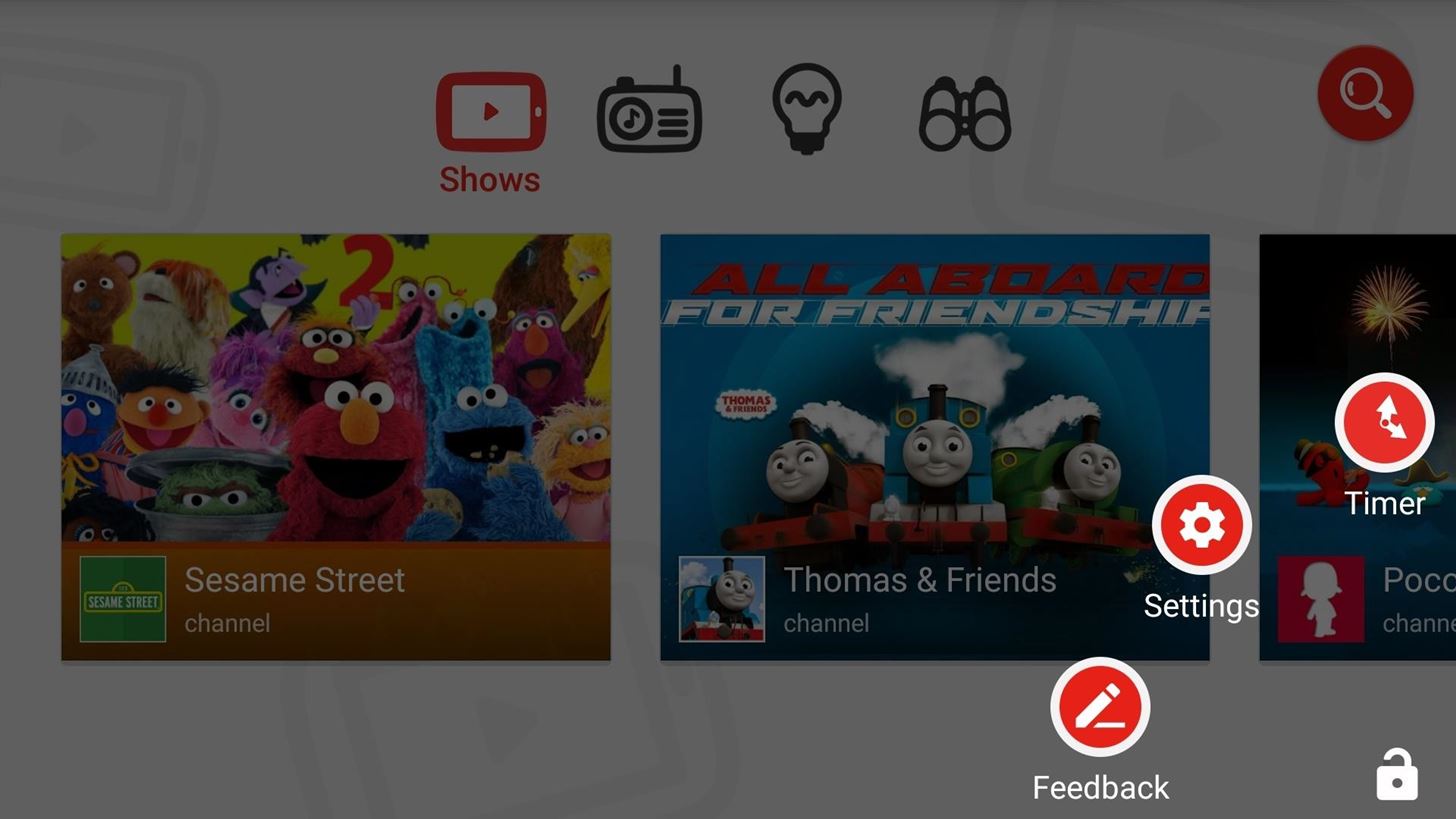
When you attempt to access any of these menus, you'll be greeted by a grown-up-detecting PIN interface. The numbers are spelled out in plain English, so simply type them in to modify settings.
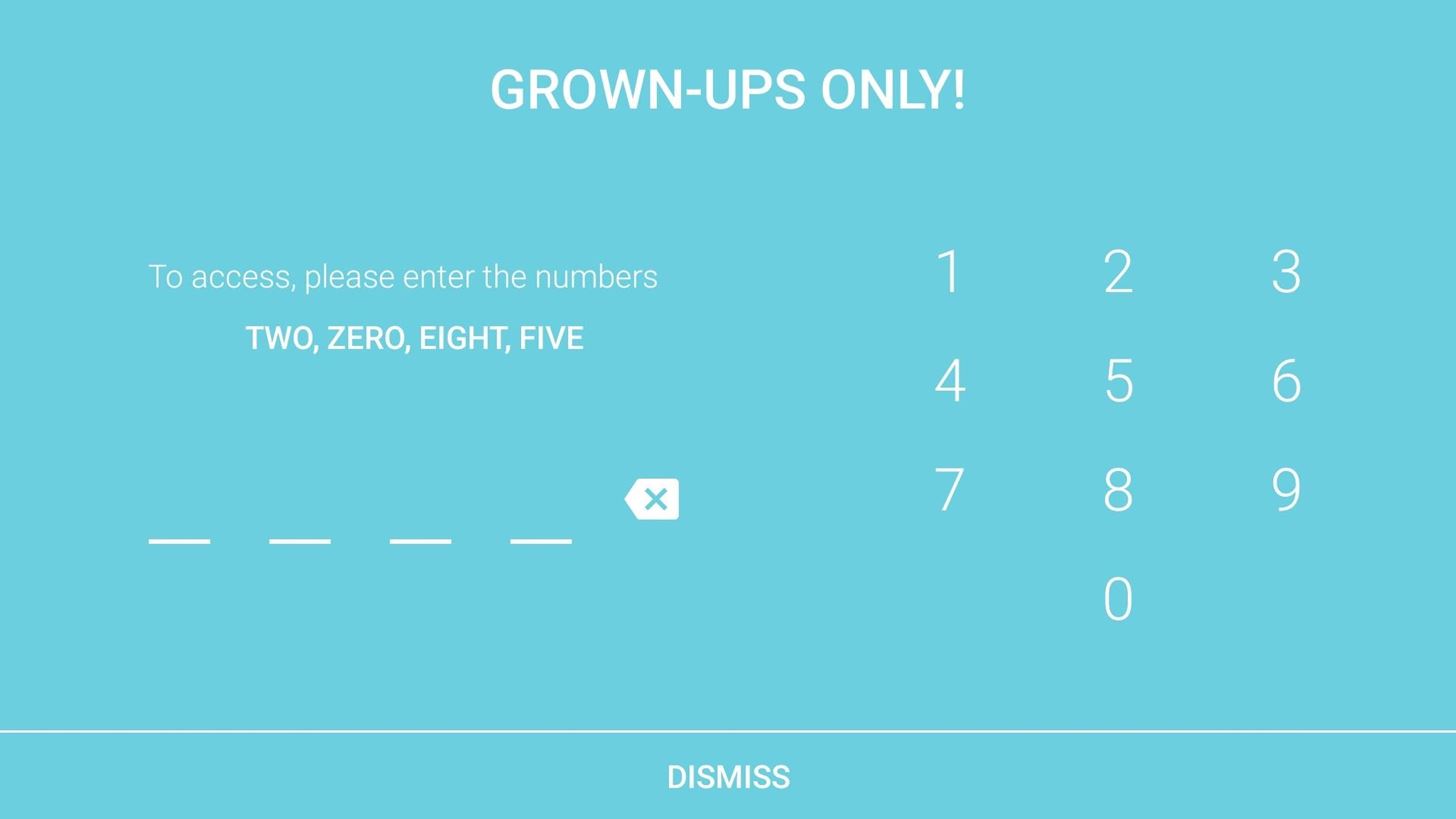
Setting a timer will cause the app to lock your child out after he or she has viewed videos for your preset period of time. This should be a great way to help kids learn moderation.
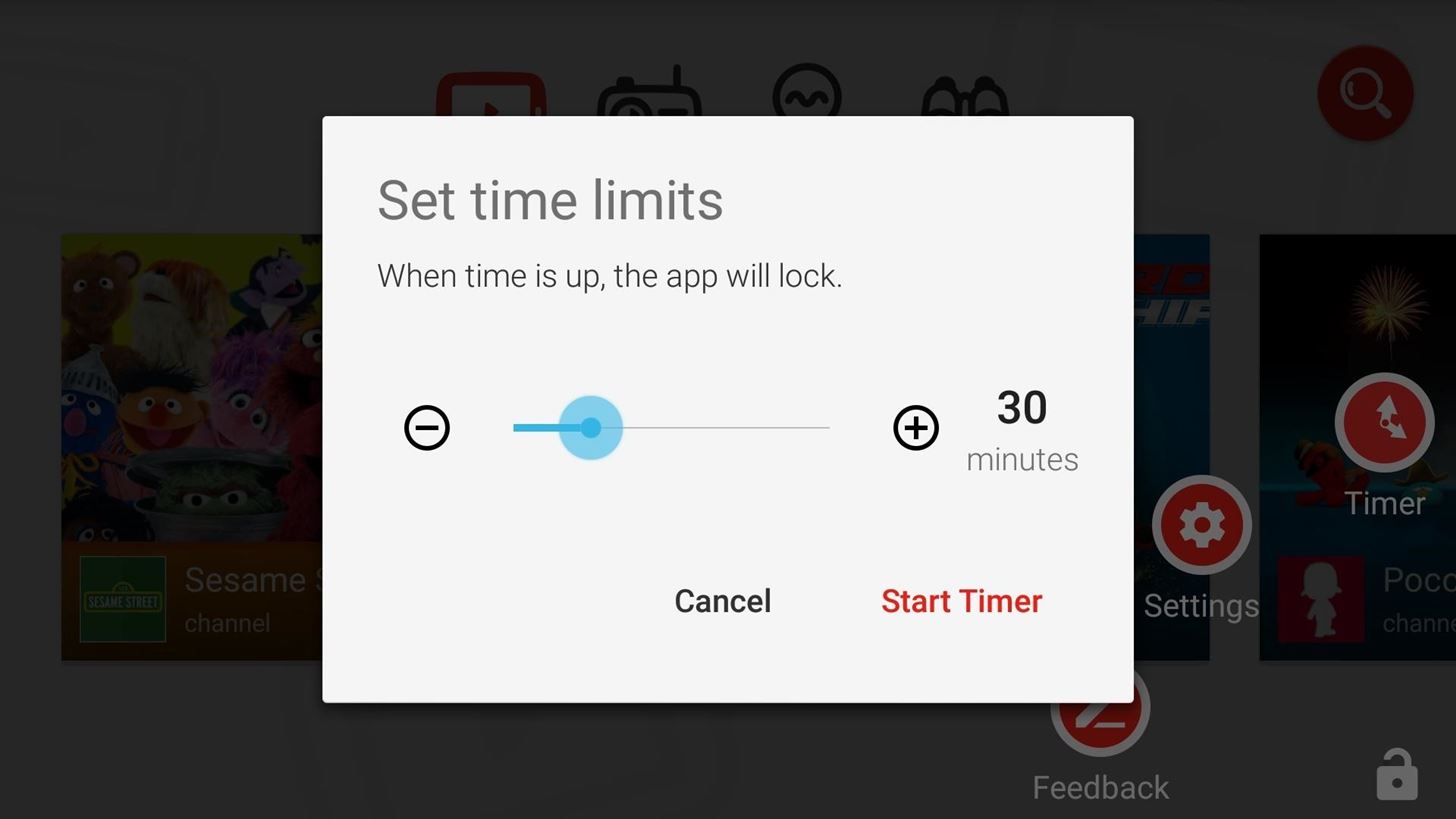
Within the Settings menu, you can disable search functions if you'd like to be sure your child doesn't venture too far off course, but all videos on YouTube Kids are age-appropriate. If the app's playful sounds are bothering you, background music and sound effects can be disabled as well.

Using the App
Apologies in advance if this section is a bit barren—but the app is so easy a kid could use it, after all. The main screen makes discovering videos a breeze, with categories at the top of the screen and videos beneath.
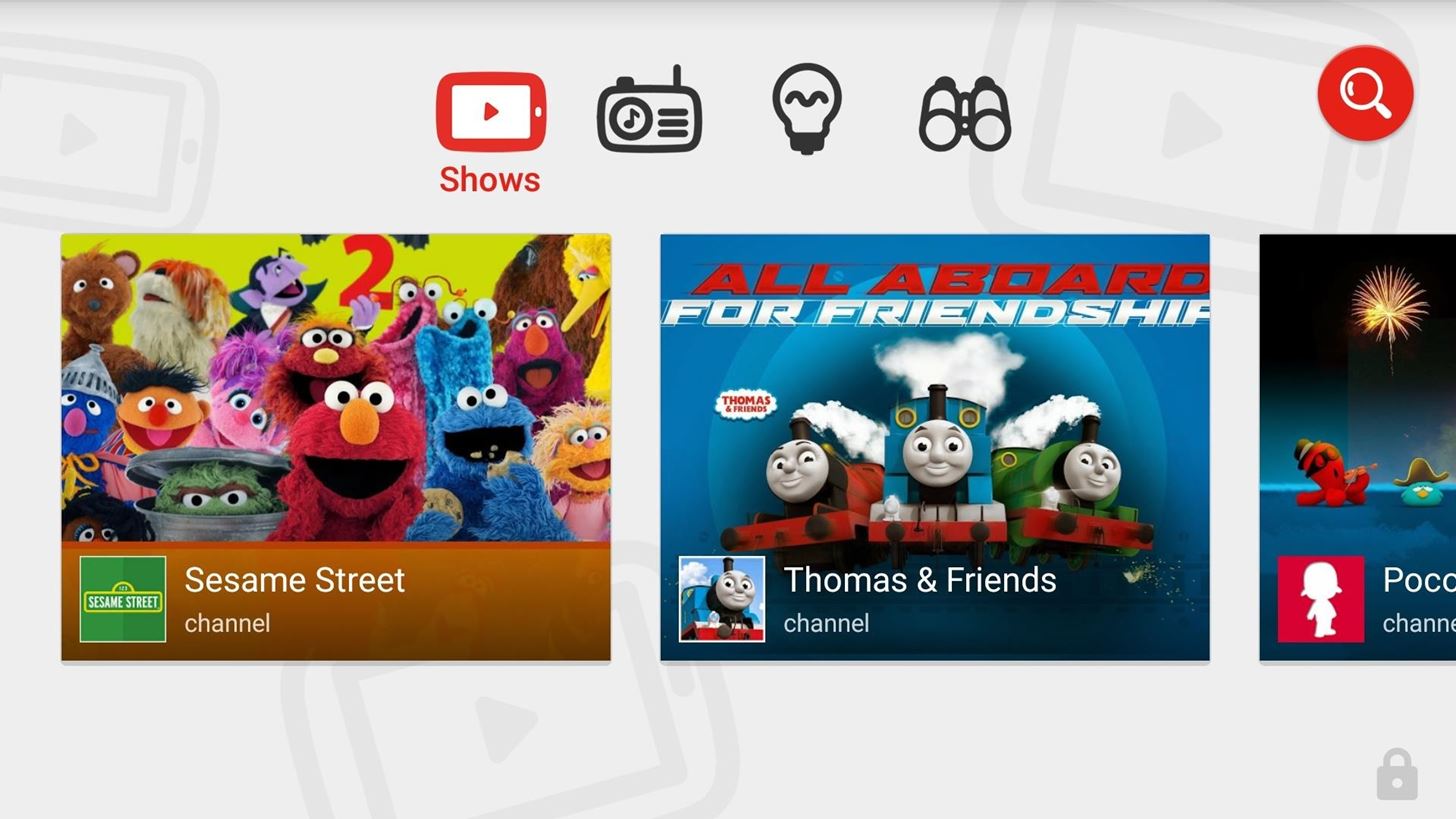
Playback is simple and intuitive as well, so your child should have no problems finding something fun and educational to watch.

As a parent, has the YouTube Kids app helped make viewing internet content safer for your children? Let us know in the comment section below, or drop us a line on Facebook, Google+, or Twitter.
Just updated your iPhone? You'll find new emoji, enhanced security, podcast transcripts, Apple Cash virtual numbers, and other useful features. There are even new additions hidden within Safari. Find out what's new and changed on your iPhone with the iOS 17.4 update.




















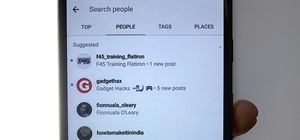

Be the First to Comment
Share Your Thoughts