It's no secret that most people who got an iPhone 5 (or upgraded their old iPhone to iOS 6) have been sorely disappointed with Apple Maps. We may all miss Google Maps, but the Google says they aren't even working on an app for iOS 6 yet. Even worse, Google exec Eric Schmidt says they're waiting on an invitation from Apple, and if we know Apple, that could be a while.

Users who didn't get an iPhone 5 have had an even worse time of things—Apple disabled 3D maps and turn-by-turn directions on older devices because they apparently can't handle such advanced features. Luckily, Cydia developer Ryan Petrich decided to do something about it. He created a tweak called Unlock iOS6 Maps that unlocks all of the Apple Maps features on older jailbroken devices with Cydia installed.
Here's the list of devices it works on:
- iPhone 4
- iPhone 3GS
- iPod touch (4th Gen)
First things first, if you haven't already, you'll need to jailbreak your device. This video will also show you how to install Cydia.
Installing the tweak is simple. Using an SSH client (WinSCP is a good one for Windows), open a terminal window, SSH into your iPhone (the first time you do this, the root password for your iPhone will be "alpine"), and enter the following command:
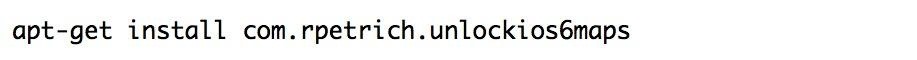
That's it! You should now be able to use all the features of Apple Maps on your device. Keep in mind, though, that because they don't have A4 processors, older devices will be a lot slower running these features.
Still don't care about Apple's new Maps app at all? Don't worry. Ryan is hard at work porting the old iOS 5 Maps (Google version) to iOS 6. His progress is pretty good, but it still crashes frequently, so it hasn't been distributed to the public yet. Stay tuned.
If you don't want to wait for the old Maps to get ported to iOS 6, ad if you don't want to deal with the lag issues that Apple's Maps might cause, you can get a simplified Google Maps back or try one of these alternatives to Apple Maps. And, if all else fails, you can always just downgrade to iOS 5.1.1 again.
Just updated your iPhone? You'll find new emoji, enhanced security, podcast transcripts, Apple Cash virtual numbers, and other useful features. There are even new additions hidden within Safari. Find out what's new and changed on your iPhone with the iOS 17.4 update.





















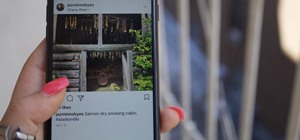

Be the First to Comment
Share Your Thoughts