Android's newest Jelly Bean 4.2 update comes with Daydream, a feature that allows you to run screensaver-like apps while your Android device is docked or charging. While the feature comes with several stock 'daydreams' available, there's a hidden Easter egg one that you can unlock!

The 'daydream', aptly titled BeanFlinger, is hidden inside of Android's 4.2 Jelly Bean. In order to unlock it, you'll have to go to the phone's Settings and click on About phone. From there, you should come across a listing for Android Version, with a small 4.2 under it.
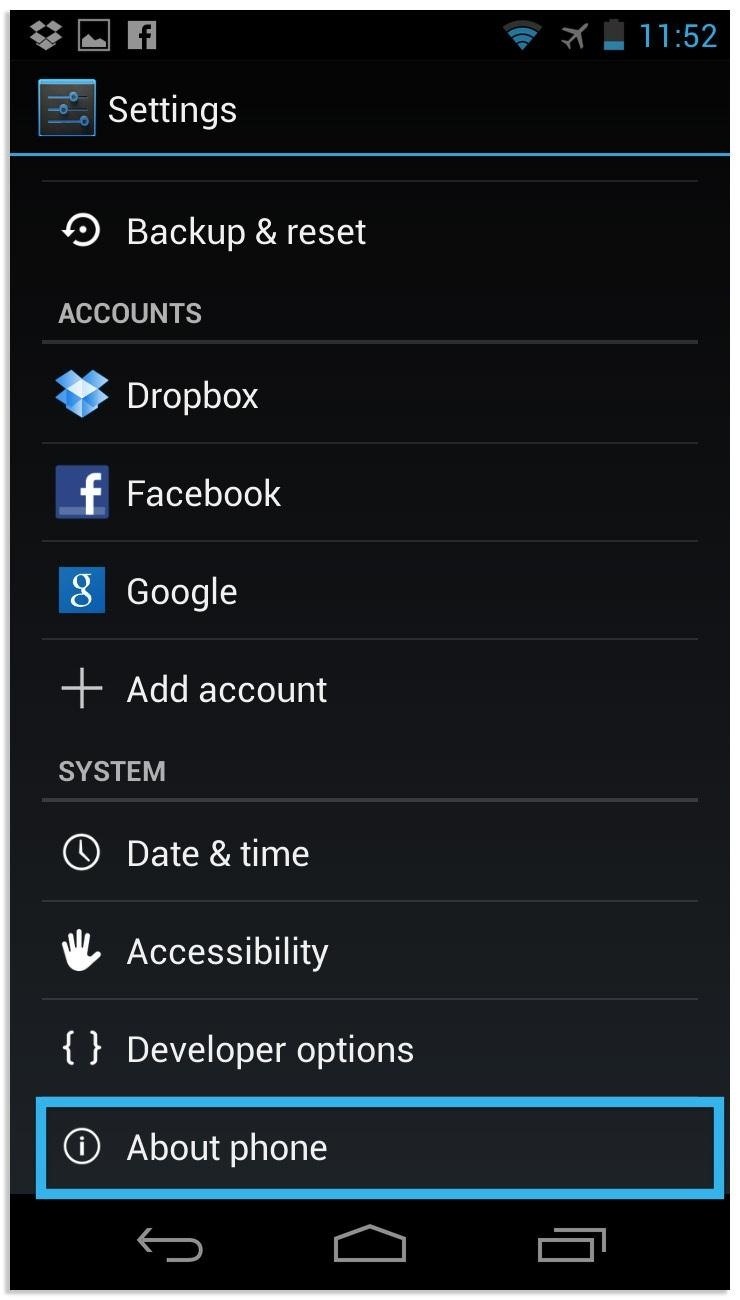
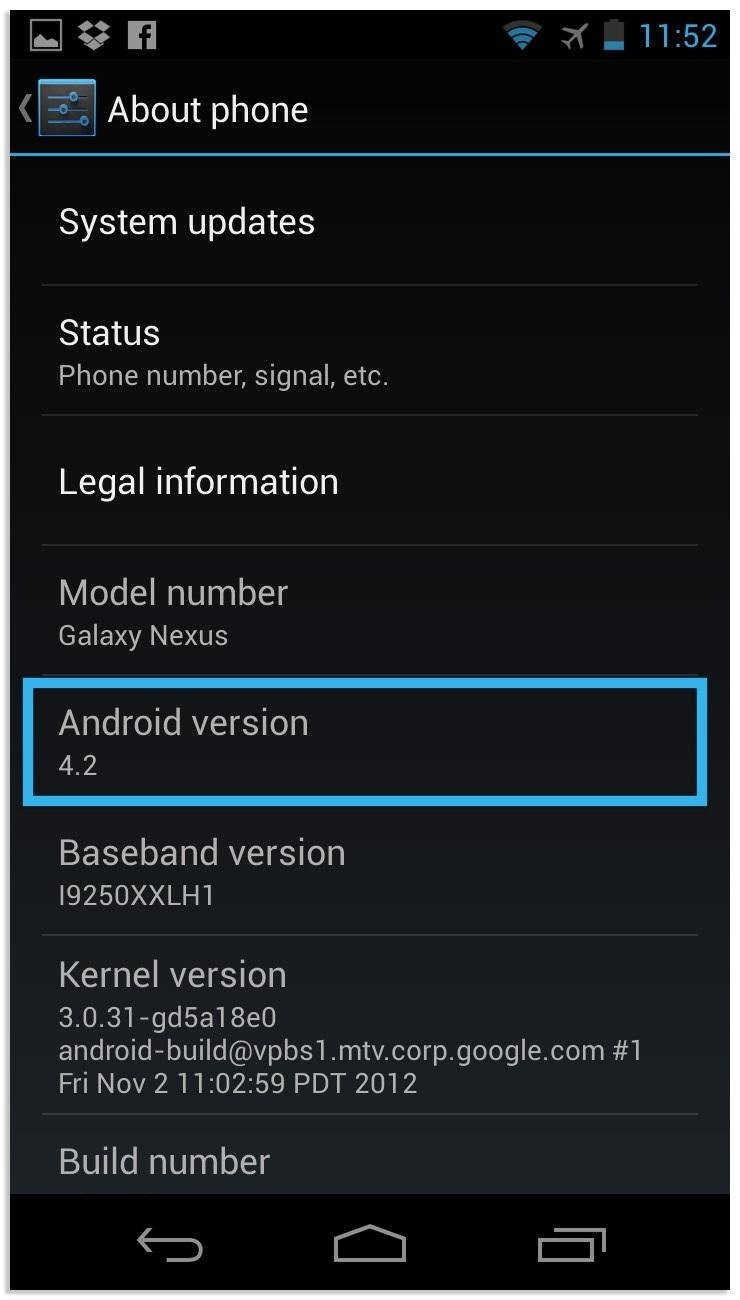
Tap this item several times until a jelly bean appears. Tap and hold the big bright jelly bean until the device vibrates. It should then change to an interactive screen with beans floating across the screen, which can then be flung around at will.
After you fling a few beans, it will automatically unlock the BeanFlinger daydream. To find it, just go to Settings -> Display -> Daydream.
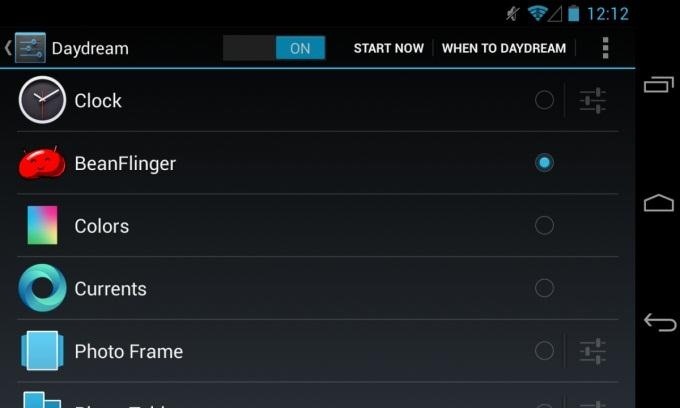
Enjoy flinging (or flicking) your beans!
Who needs a wand? Unlock your magical powers and transform yourself from a Muggle into a Wizard or Witch just by using your Android phone. See how:





















Be the First to Comment
Share Your Thoughts