How to sync your iPod to more than one computer
When you try to sync your iPod to more than one computer you have a problem because then it starts telling you that you are already synced to another computer. It also finds missing information because it is on another computer. You can still sync your iPod to multiple computers the key is not to sync it. So connect your iPod to the computer and iTunes will open up and you will see your iPod listed as connected. In iTunes there will be a number of tabs. Under the summary tab you can manually load music on the iPod. Check manually manage music and video. After you've done that click music in the library area and then drag the songs that you want to add to the iPod to the music section of your iPod. You can also manually sync other types of data as well from the calendar and contacts and in the other areas of iTunes. If you have a lot of music on different computers and you don't know what's new and what's old just drag all the music onto your iPod and iTunes will handle adding the new stuff without adding duplicates. You can also get all your computers to share contact info and calendar info using a program to make sure the information is on all of your computers and then it doesn't matter which computer you sync the iPod to. So you can sync your iPod to multiple computers it just takes more work.
Just updated your iPhone? You'll find new emoji, enhanced security, podcast transcripts, Apple Cash virtual numbers, and other useful features. There are even new additions hidden within Safari. Find out what's new and changed on your iPhone with the iOS 17.4 update.













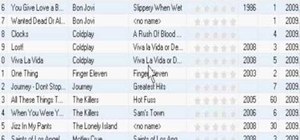



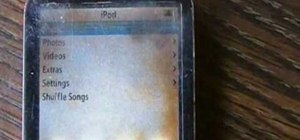




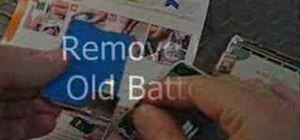




1 Comment
Channing it up here
Share Your Thoughts