One of the best things about Android phones is that they are much more readily customizable when compared to the iPhone, but for newcomers and recent iOS defectors, Android can be a bit overwhelming.
Getting familiar with the many widgets, multiple home screens, and tons of other features can take some time. But, in an effort to streamline the process and introduce the simplest launcher possible, developer Gibbz1 created Grenade Launcher.
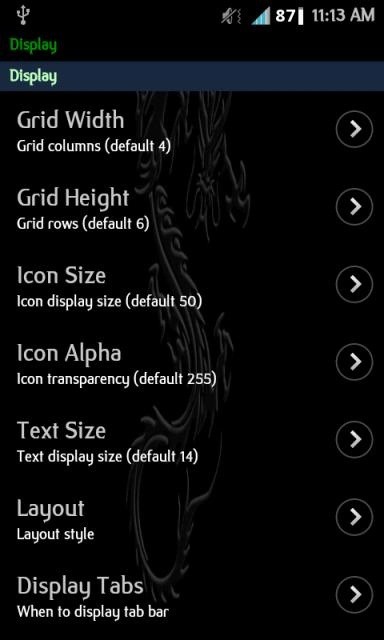

Grenade Launcher is noticeably similar to the iOS Springboard in its organization of app icons and the enabled vertical scrolling. It also allows users to create groups, customize the number of rows and columns for apps, and create hidden applications and groups.

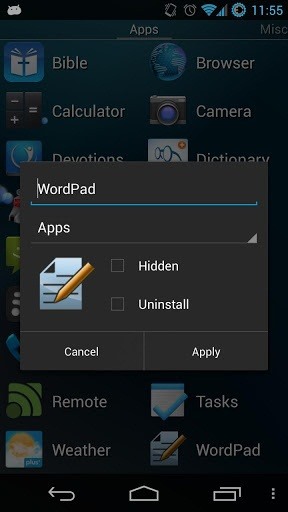
Grenade Launcher hopes to simplify all the processes on your phone by eliminating the need to search for multiple widgets located on different screens. It places everything on one platform that can be accessed with a click of the Home button.
It's perfect for those having trouble making the switch from iOS, or anyone who just wants a simpler smartphone experience.
Grenade Launcher is currently in beta and requires Android 2.0.1 or higher. You can download it free over on the Google Play Store.
Original cover image by Sham Hardy
Who needs a wand? Unlock your magical powers and transform yourself from a Muggle into a Wizard or Witch just by using your Android phone. See how:






















Be the First to Comment
Share Your Thoughts