At a time when virtually everyone has a cell phone, it's almost inconceivable to think of a time when we're without them. At work, in bed, and even in the bathroom; we're always with our smartphones. I mean, hell, someone even designed a way to bring your smartphone into the freaking shower.

It's not THAT serious.
While we may have our phones just about everywhere, there are times when we have to put or devices away and get back to the real world. While driving, in class, during court and while playing sports are all times when your phone should be safely put away from distraction.
Even though your phone is put away, that doesn't mean that the phone calls and text messages stop. My mom is the type of person who texts, then calls if i don't respond within 10 minutes. If I don't pick up the call, she'll keep calling over and over and over and over...

Mom, ssssssssssttttttooooooooopppppppp!
She just won't stop until she knows I'm safe. Even if I told her I was at a library studying. Did I mention that I'm in my early 20's?
So how can you and I stop my mom (and all other moms) from freaking out so much and thinking we're dead?
SMS Replier
SMS Replier is an app for Android, which responds with a personalized text whenever you receive a phone call or text message. It has a very simple user interface and is easily accessed through the notification status bar, when enabled.

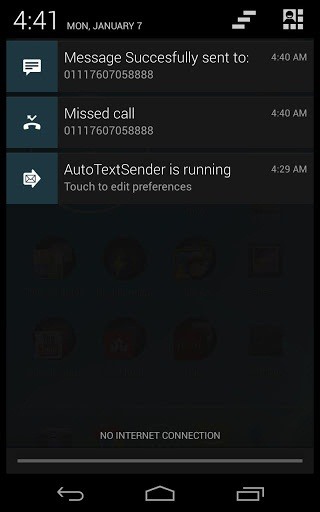
All you need to do is just type in the message you want the phone to send and leave it to do its job. The notifications will post to the status bar and let you know at what time the messages were sent, who they were sent to, and whether or not they were sent successfully.
Now you can feel free to leave your phone alone while you're busy skydiving or whatever.

Seriously dude?
Just updated your iPhone? You'll find new emoji, enhanced security, podcast transcripts, Apple Cash virtual numbers, and other useful features. There are even new additions hidden within Safari. Find out what's new and changed on your iPhone with the iOS 17.4 update.




















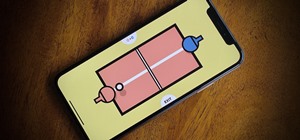

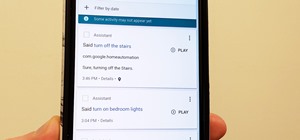
Be the First to Comment
Share Your Thoughts