Apple has locked down the iPhone battery, which means that once it can't hold a charge, you need to send it in. If you'd rather just buy your own battery and replace it yourself, we've got your hookup. Nate and I got together to film this this tutorial, which shows how to replace your iPhone battery. Heck, even if you have decided that you will never open up your iPhone on your own, we think it's still pretty cool to see the process - so just hit play, okay?
Just updated your iPhone? You'll find new emoji, enhanced security, podcast transcripts, Apple Cash virtual numbers, and other useful features. There are even new additions hidden within Safari. Find out what's new and changed on your iPhone with the iOS 17.4 update.
















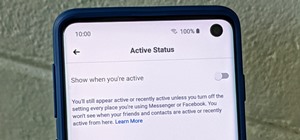




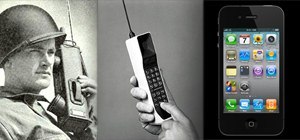


Be the First to Comment
Share Your Thoughts