Need a quick repair job for your HP iPAQ Classic Handheld Pocket PC 110, 111, 112, 114, or 116? Well, this video tutorial will show you how to disassemble the phone after it's been damaged. You'll see exactly how to take it apart, then simply reverse the instructions to put the HP iPAQ 110, 111, 112, 114, or 116 back together.
1. Take out the Stylus battery, battery cover, compact flash card filler.
2. Take the four screws out on the back cover.
3. Open the housing.
4. Take out the three screws from the motherboard.
5. Keep an eye out for the LCD connector that needs to be taken out.
6. Open the LCD connector.
7. Press the part that is beside the LCD before taking the screen out.
8. Take out the two screws from the keypad PCB to repair it.
9. Repair keypad printed circuit board.
10. Repair the speaker if needed.
Just updated your iPhone? You'll find new emoji, enhanced security, podcast transcripts, Apple Cash virtual numbers, and other useful features. There are even new additions hidden within Safari. Find out what's new and changed on your iPhone with the iOS 17.4 update.



















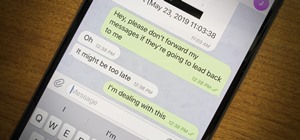




Be the First to Comment
Share Your Thoughts