On the iPhone, the Reminder app is a great way to keep track of your to-do list. I use it for a bunch of crap I forget, like picking up a must-have item at the store or calling or emailing my friends back.
But, even with the Reminder's alarm set, that push notification to the lock screen and subtle reminder in the Notification Center can still be easily ignored. Once the notification pops up, I say, "Okay, I'll do that," and dismiss it.
Of course, five minutes after doing so, I have no recollection of what I was supposed to be doing. You can set the reminder to repeat, but there is only an option for daily reminders. I would need one every five minutes to actually get anything done.
But There's "Reminders+" to Help Us Out
So, in an effort to get people like me to actually to do the stuff we remind ourselves to do, a free app called Reminders+ was created. Reminder+ adds the option to pin any reminder to the lock screen. Since the lock screen is probably one of the most viewed places on your phone, it's a great way to pound that task home.

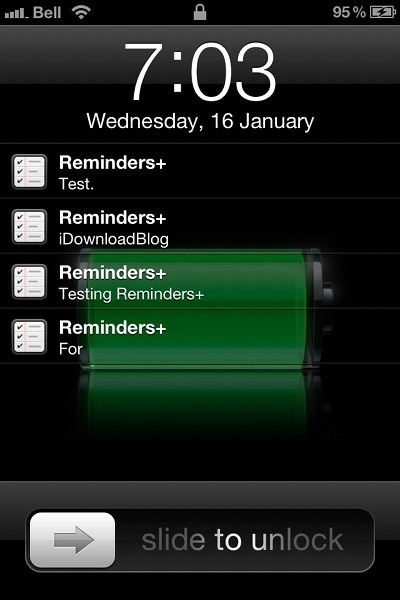
But, don't get too excited. Like most things that are overly awesome for Apple devices, you must be jailbroken to use the app. If you do have a jailbroken device, you can go to the Cydia store and download Reminder+ from the BigBoss repo for free.
Reminder+ is integrated with the existing stock Reminders app, so you don't have to worry about dealing with two apps that do the same thing. Once you've created a reminder, you can choose to Add Bulletin, which will pin the chosen reminder to your lock screen.
A constant visual reminder is probably the most effective way to remember to do something, and with Reminders+ it's never been easier.
NOTE: This should not to be confused with the 3 dollar app of the same name in the iTunes App Store.
And There's "Task Paper" for Everyone Else
And for folks like me who don't have (and don't want) a jailbroken device, check out Task Paper. Task Paper is free, and allows you to take your to-do list and make it your device's wallpaper. Similar to Reminders+, it takes advantage of a screen that you will constantly see.
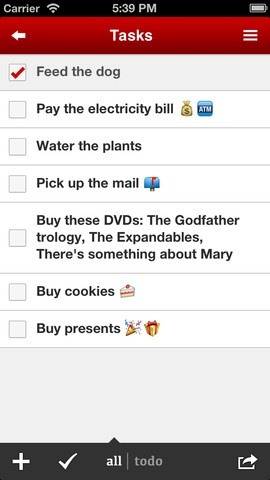
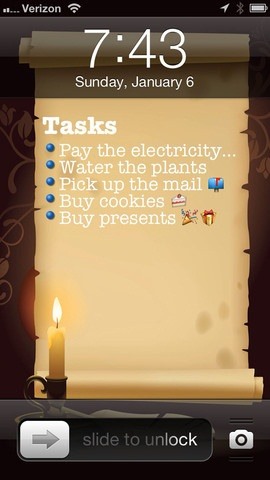
You can use Emojis and even send your to-do list via email. Task Paper is compatible with iPhone, iPod touch, and iPad and requires iOS 6.0 or later.
You can never have too many options, so be sure to check out this other Reminders alternative that sends you a notification every time you pick up your phone.
Just updated your iPhone? You'll find new emoji, enhanced security, podcast transcripts, Apple Cash virtual numbers, and other useful features. There are even new additions hidden within Safari. Find out what's new and changed on your iPhone with the iOS 17.4 update.























Be the First to Comment
Share Your Thoughts