The BlackBerry Storm did not come with a lock/unlock option. Here are some directions on how to download an application to make it possible.
On your BlackBerry Storm go to the download icon. Once you have it open select App World. Search for the BlackBerry Slider application using the search option. Download the BlackBerry Slider application. Once down loaded you can slide the bar over to unlock your phone. You can also set the application to your convenience keys to lock your phone from there.
Just updated your iPhone? You'll find new emoji, enhanced security, podcast transcripts, Apple Cash virtual numbers, and other useful features. There are even new additions hidden within Safari. Find out what's new and changed on your iPhone with the iOS 17.4 update.

















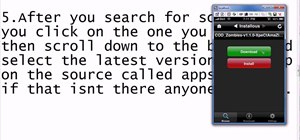






Be the First to Comment
Share Your Thoughts