Monitoring your storage space is always a nuisance, whether you have a desktop, tablet, or smartphone; having enough space for all of your files, music, and videos is a constant battle. One movie file can take upwards of 1GB of memory, and for people who travel a lot, it becomes extremely impractical to have those huge files on your portable device.
But we're going to show you how to avoid these storage problems by removing the need to fill up your Samsung Galaxy Note tablet with a bunch of media files. If you're microSD card isn't enough to hold them all, there's always a flash drive. All you will need is a FAT 32 formatted USB storage device and a super cheap 30-pin USB on-the-go cable.

It must be FAT 32 or the Note will not recognize the files on your storage device. The video below shows the process on a Samsung Galaxy Note 10.1.
By connecting the USB on-the-go cable to your USB storage, and then plugging the USB on-the-go cable into your Samsung Galaxy Note, you can stream all of the files from your storage seamlessly to the tablet. It's pretty much like having the files on your tablet without the loss in space.
You can also hook the cable to your dock and the dock to you Note so you can watch movies without holding the device.
And with the on-the-go cable, you can pretty much do this with any Android tablet, as long as you get the right adapter cable for your device.
Just updated your iPhone? You'll find new emoji, enhanced security, podcast transcripts, Apple Cash virtual numbers, and other useful features. There are even new additions hidden within Safari. Find out what's new and changed on your iPhone with the iOS 17.4 update.





















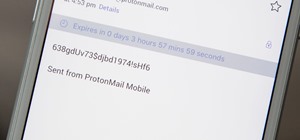
Be the First to Comment
Share Your Thoughts