As good as Swype's word prediction software is, sometimes we all make mistakes. If you are wondering how to go back and fix something that isn't right in your text messages, check out this tutorial. Fixing words with Swype is just as fast as texting with this lightening fast application.
To correct a word in Swype you double tap on the word you wish to correct which will bring up the Word Choice window and you can select your intended word from that menu. If the word you intended is not listed you can simply Swype it in and it will replace the selected word.
Just updated your iPhone? You'll find new emoji, enhanced security, podcast transcripts, Apple Cash virtual numbers, and other useful features. There are even new additions hidden within Safari. Find out what's new and changed on your iPhone with the iOS 17.4 update.















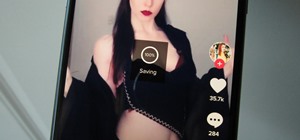








Be the First to Comment
Share Your Thoughts