Imagine you're calling the court. You have this unpaid ticket and want to know if you can get an extension. First you type your ID number on your phone. Then the case number. Then your birthday. Then your social security number. Then you're directed to thirty different people.
FINALLY, you get to the right person. You're asking them about the extension and BAM...
Your face ends the call.
YOUR FACE ENDS THE CALL.
Well, if you've got a jailbroken iPhone running iOS 5 or higher, there is a solution, since Apple decided to take the option away themselves back with the introduction of the iPhone 4.
CallLockScreen
Just download CallLockScreen from the BigBoss repository in Cydia and upload it to your iPhone (it costs $1.99). The application allows you to lock the phone during active incoming and outgoing calls via the Settings menu.
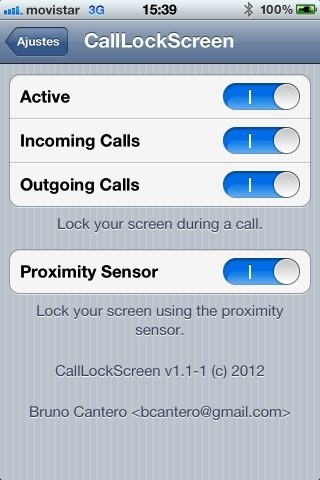
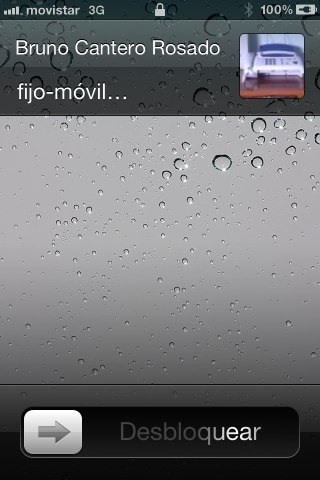
Your face is no longer a hazardous and destructive ender-of-calls force.
Just updated your iPhone? You'll find new emoji, enhanced security, podcast transcripts, Apple Cash virtual numbers, and other useful features. There are even new additions hidden within Safari. Find out what's new and changed on your iPhone with the iOS 17.4 update.






















Be the First to Comment
Share Your Thoughts