We all have our reasons for erasing personal data from a phone. Whether you just ended a bad relationship whose face you never want to see again (lots of text messages) or just want to restore your privacy on the cell phone, erasing may be your only option.
But make sure you're ready because erasing your phone data will get rid of EVERYTHING on there--applications, contacts, music, pictures, any saved files. There's also very little chance of recovering this data.
Now that you've been warned, check out this video to learn how to erase personal data on your iPhone 4.
Just updated your iPhone? You'll find new emoji, enhanced security, podcast transcripts, Apple Cash virtual numbers, and other useful features. There are even new additions hidden within Safari. Find out what's new and changed on your iPhone with the iOS 17.4 update.










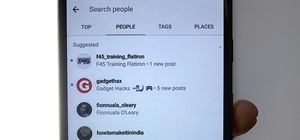









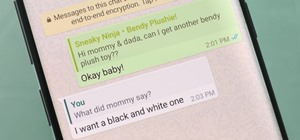






Be the First to Comment
Share Your Thoughts