This video is made specifically for G1 T-Mobile users. The author explains to us that there are no instructions in the manual on how to do a hard reset so this video will explain how. The first step to reset the phone is to power down the phone by pressing the end key and then Power Off. Then the next step is to hold the End key and the Home key at the same time when powering the phone on. Once that is done the reset graphic will show up. Once you see the reset graphic show up press the home button and the back arrow button down at the same time. Once you do that then power the unit back on again. You should then see the Android screen that will ask you to confirm if you want to reset you phone to the factory default settings. Using these instructions you can quickly and easily do a hard reset on your G1.
Just updated your iPhone? You'll find new emoji, enhanced security, podcast transcripts, Apple Cash virtual numbers, and other useful features. There are even new additions hidden within Safari. Find out what's new and changed on your iPhone with the iOS 17.4 update.























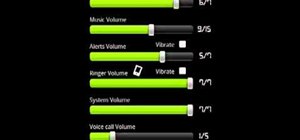
Be the First to Comment
Share Your Thoughts