If you've got a Samsung Galaxy S3 or Galaxy Note 2, you probably either love or hate the Social Tag feature. Using facial recognition, much like Facebook does, it scans your photos and lets you tag a name to a face. If your device recognizes the face by itself, it will automatically tag it for you. If the person is in your contacts, it will give you the option of calling, texting, or emailing them.
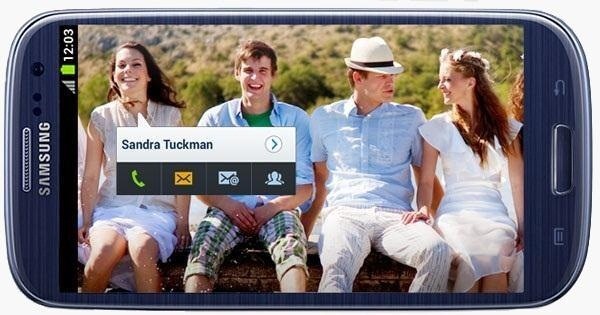
While it's a great feature for some, it doesn't always work perfectly. If the flash from the camera is too bright, the facial recognition won't work. If the person's face is in an awkward position that the phone can't see, it won't work. Even if a tiny portion person's face is out of the camera's view, face tag won't be able to recognize it.

Sorry dude, your face doesn't count.
There's another problem—who wants to be annoyed by all of those yellow boxes every time you take a pic? If you can't stand those yellow squares, whether it's because their annoying or just not working well, here's how you can go about getting rid of them.
- Launch the Gallery app and select any photo.
- Tap on the Menu key and select Face Tag.

- Tap Off.

Now all of your photos will be void of those yellow face tag boxes.
This is obviously a little trick, but you'd be amazed at how many people ask this question.
Just updated your iPhone? You'll find new emoji, enhanced security, podcast transcripts, Apple Cash virtual numbers, and other useful features. There are even new additions hidden within Safari. Find out what's new and changed on your iPhone with the iOS 17.4 update.























2 Comments
Thanks! Just did this.
How do you add a facetag if it doesn't recognize the face but you do?
Share Your Thoughts