Holographic technology has made a push towards becoming a reality for everyday consumers, most recently with the introduction of the Microsoft's HoloLens, which combines real-world and virtual elements in one awesome device.
While it may be a while until that this technology gets into most homes, you can bring holograms into your house right now . Following Mrwhosetheboss's video, you can turn your smartphone into a 3D hologram in under ten minutes.
List of Things You Need
- Graph paper
- CD case
- Tape or Super Glue
- Pen
- Scissors
- Smartphone
- Knife or glass cutter
Creating the Hologram Projector
- Start by drawing a rhombus shape on the graph paper, with dimensions of 1 cm x 3.5 cm x 6 cm.
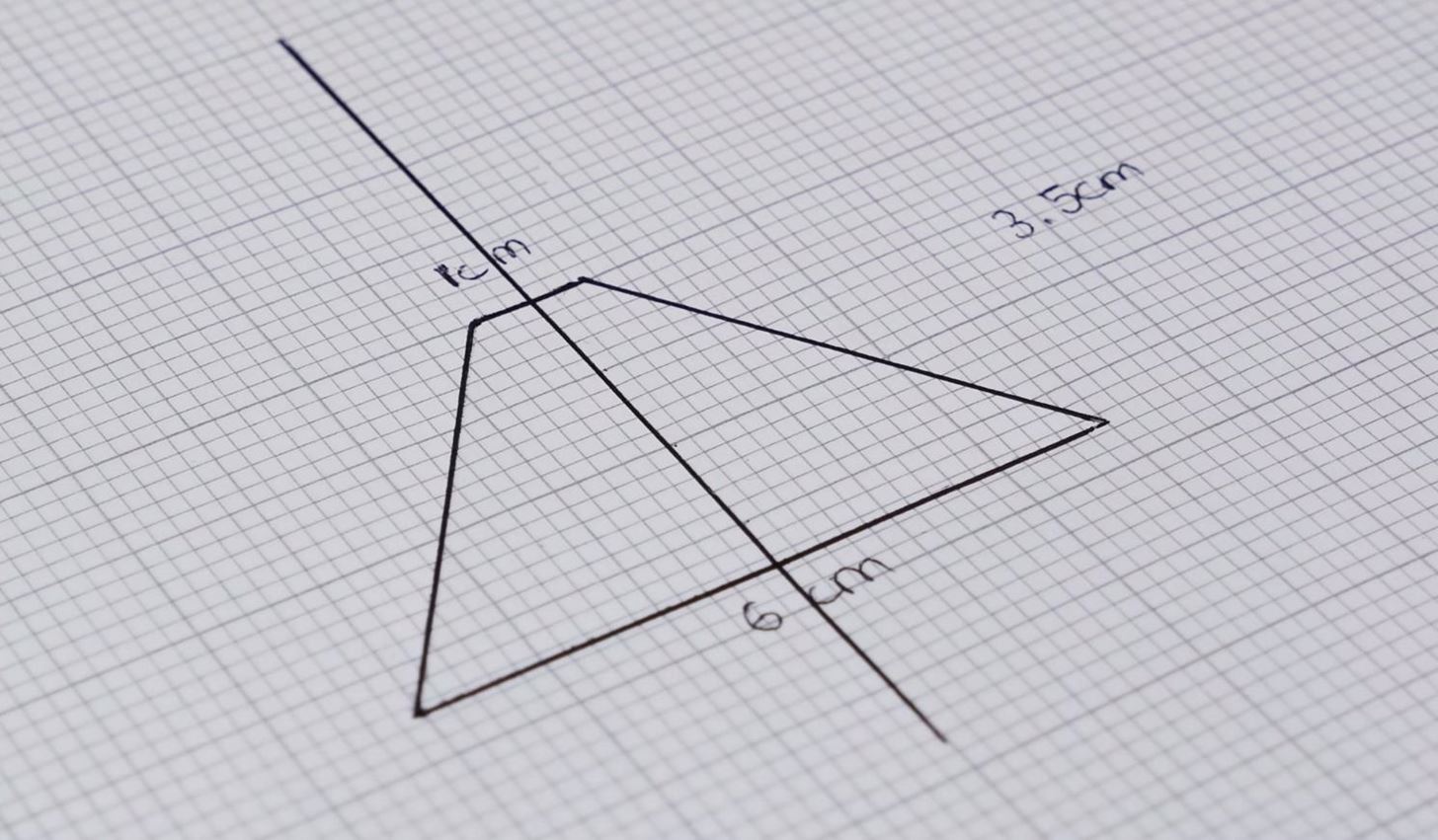
- Cut it out with your scissors.
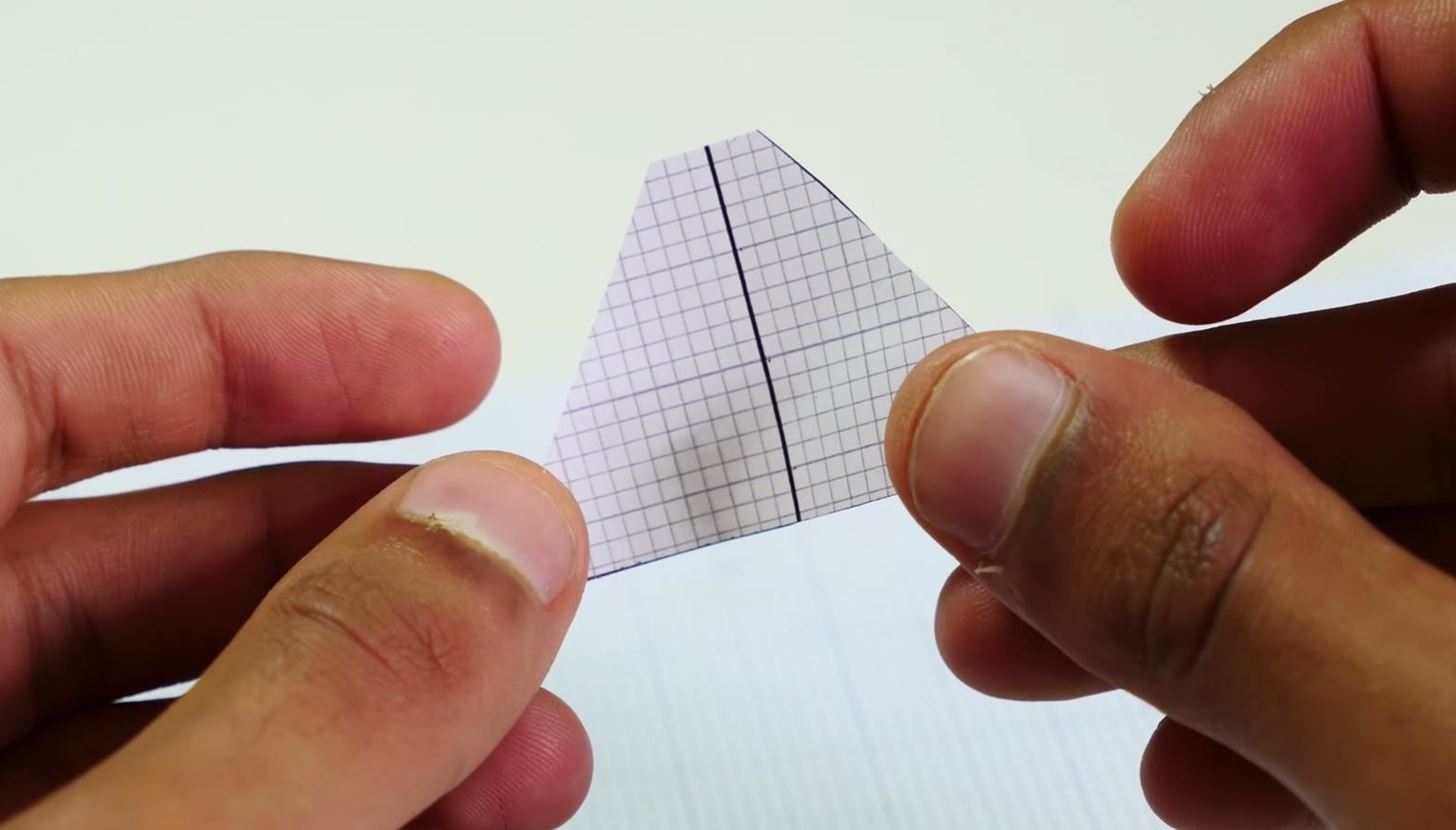
- Place the rhombus cut-out against the CD case and trace it.
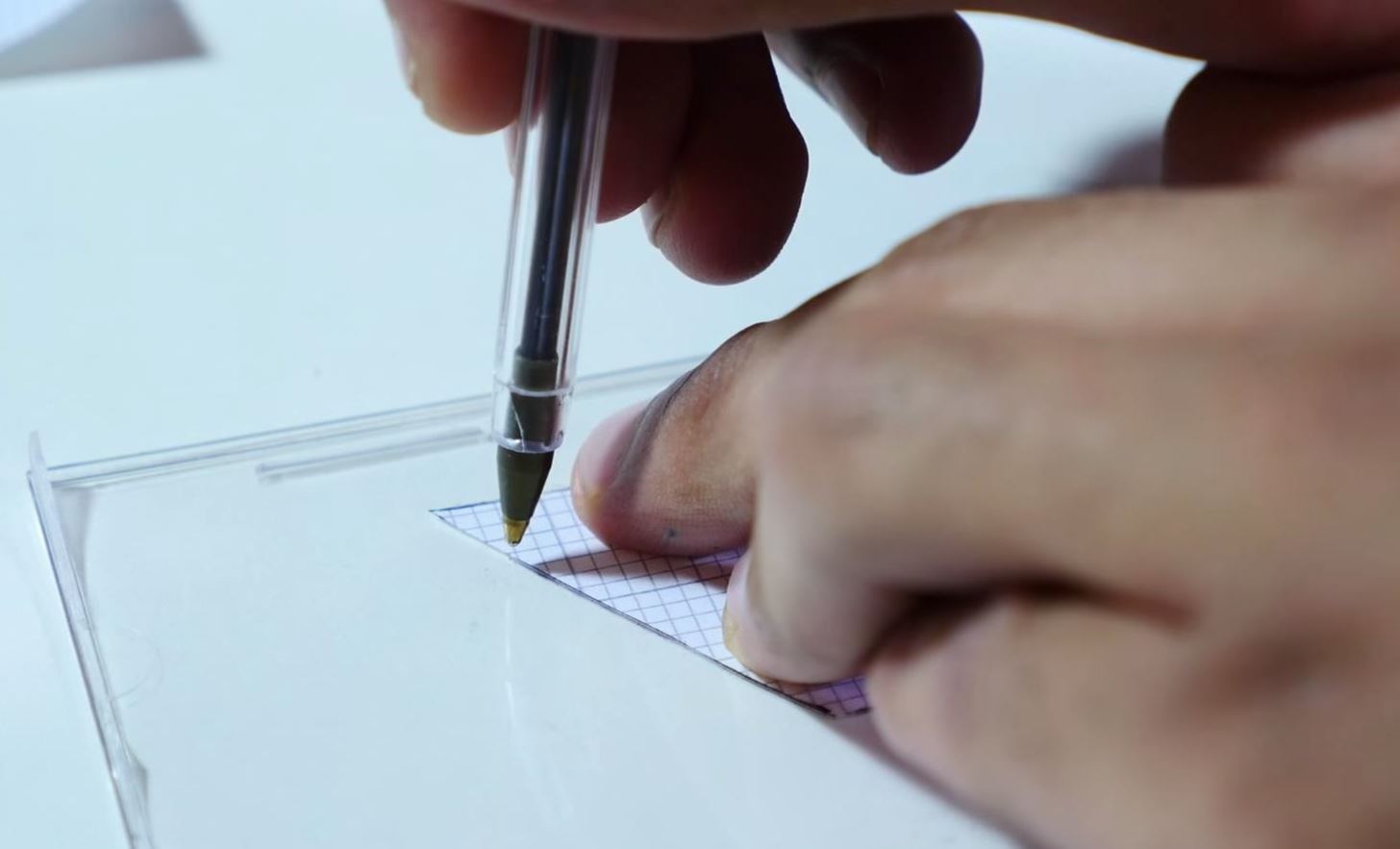
- Using a knife or glass/box cutter, cut out the rhombus from the CD case, then use that piece to trace and cut out three more—you'll need four of these pieces in total.

- Tape or Super Glue the pieces together on their edges. Regular glue may not work as well, so you're better off with small pieces of tape. Once that's set, your hologram projector is finished!
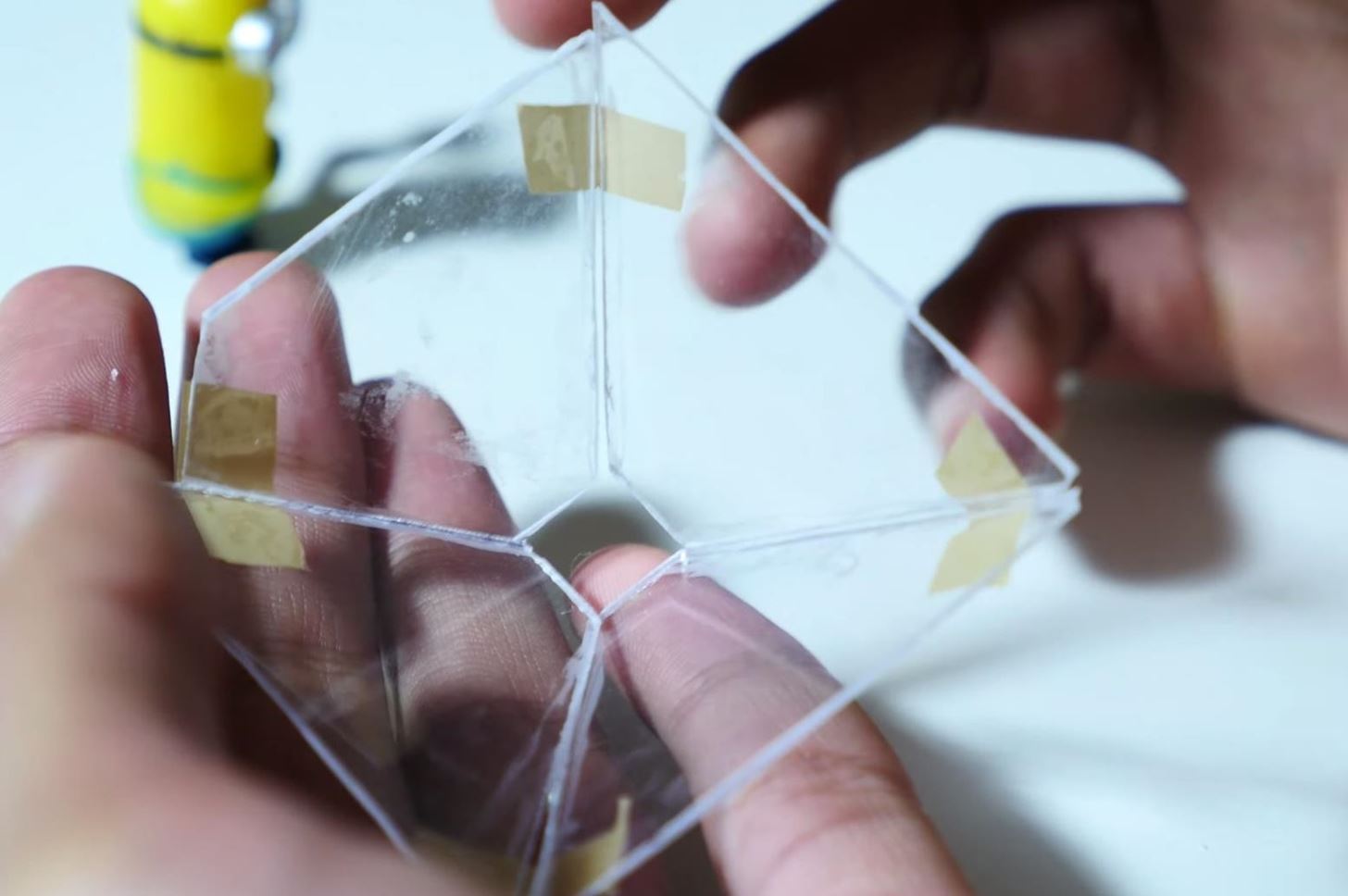
- Finally, load up Cospe S.a.s' hologram video on your smartphone, place the projector you just created directly in the middle of the screen, and watch the images come to life.
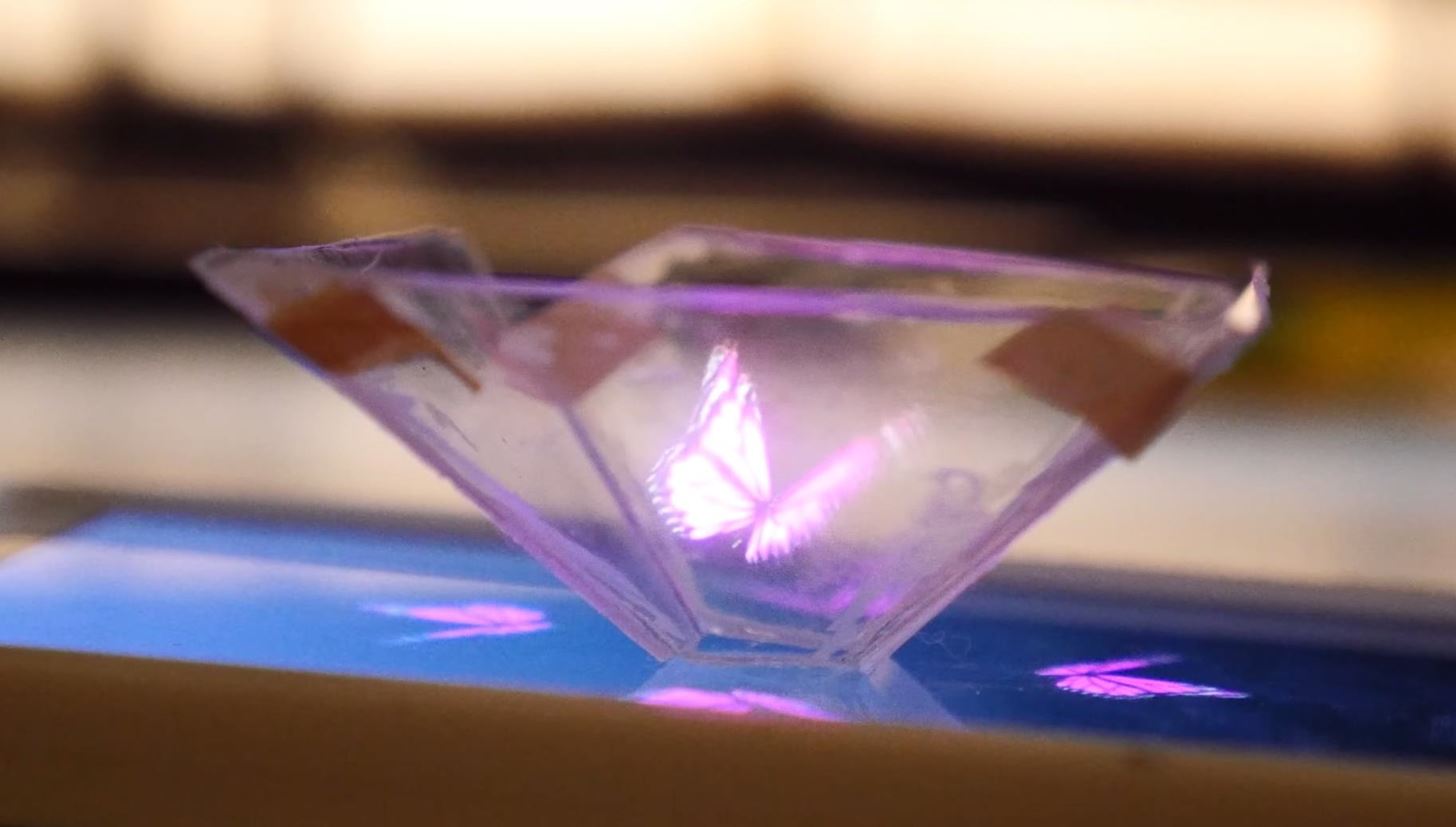
There are lots of other videos that can utilize your new contraption—let us know which ones you liked the best.
Follow Gadget Hacks over on Facebook, Google+, and Twitter for more tips and tricks.
Just updated your iPhone? You'll find new emoji, enhanced security, podcast transcripts, Apple Cash virtual numbers, and other useful features. There are even new additions hidden within Safari. Find out what's new and changed on your iPhone with the iOS 17.4 update.
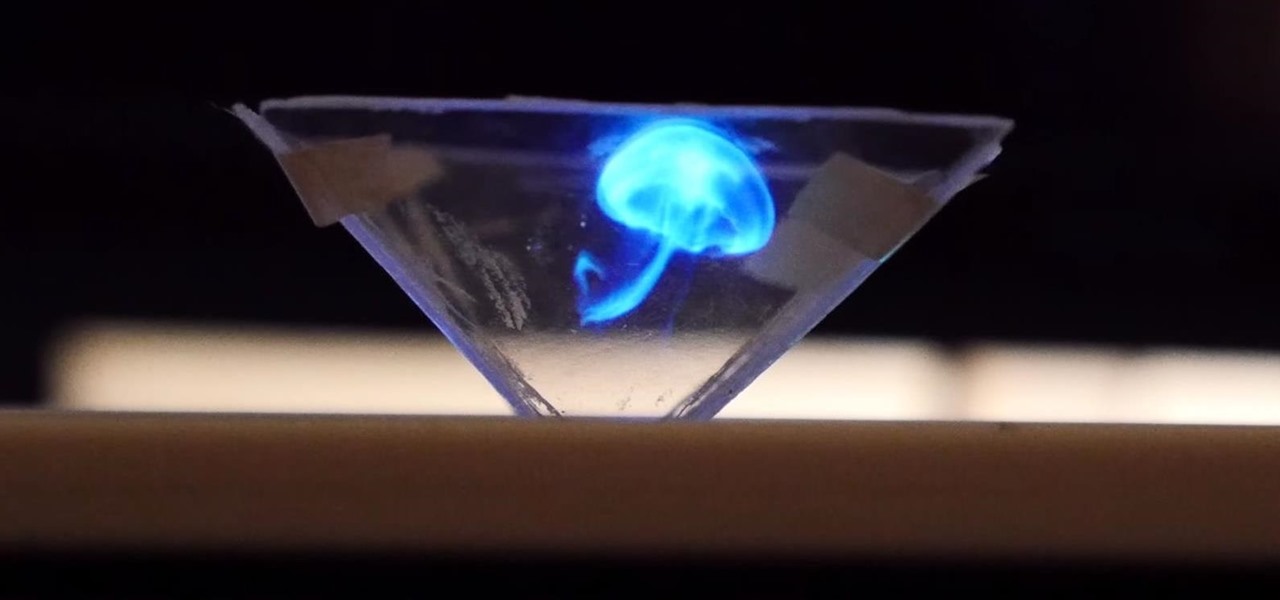

















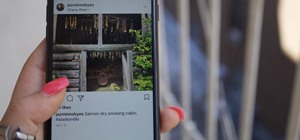




1 Comment
Wow!
Share Your Thoughts