For a long time, Apple has had Remote—an app that can be used on any iOS device in order to remotely control iTunes. Remote allows users to walk around their home and change the music by simply going through their phone. And now, Android has released its own version of the Apple Remote app!

Retune is a free app found on Google Play that has the capability to control iTunes—change songs, TV shows, and movies—using your Android device.
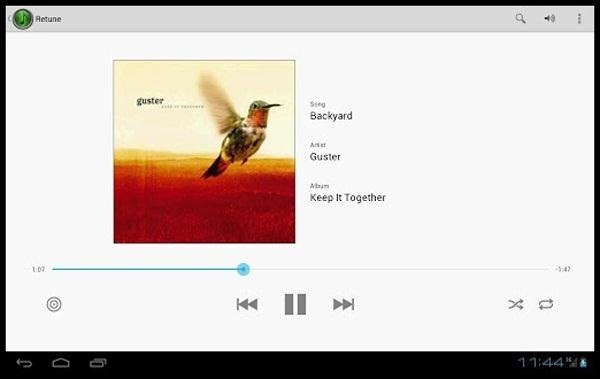
You can view the entire iTunes library on your Android device, whether it's by artist, album, song or playlist.
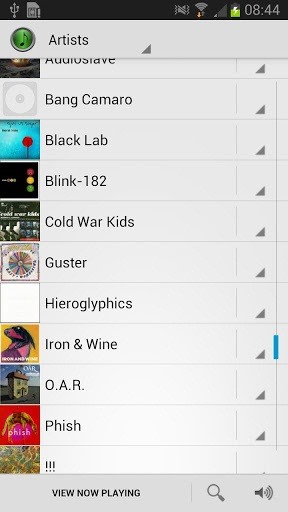
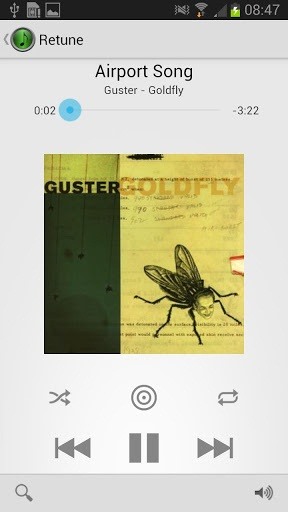
You can maneuver through any device in the house that has iTunes, as long as it's connected to the same Wi-Fi network as the Android device. If you have a tablet with an Android OS, you can have a bigger iTunes interface that's easier to use.
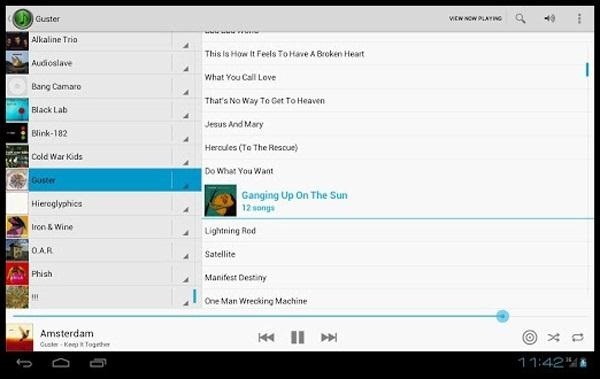
Retune is only compatible with iTunes version 10.0 and higher (iTunes 11 is supported).
Just updated your iPhone? You'll find new emoji, enhanced security, podcast transcripts, Apple Cash virtual numbers, and other useful features. There are even new additions hidden within Safari. Find out what's new and changed on your iPhone with the iOS 17.4 update.















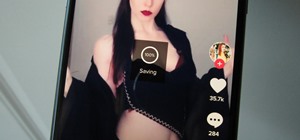

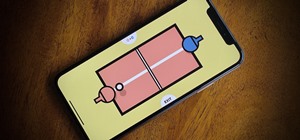

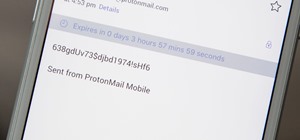
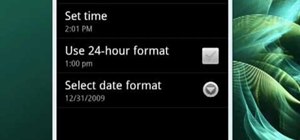


2 Comments
Maybe you know, What does that button?
I think it starts visualizations on iTunes. Either that, or starts a new Genius playlist from the current song, but I think that's the target-looking button beside it.
Share Your Thoughts