Have a new app that you want to pin to your home screen on your Android enabled mobile device? Slapping the application on the home screen is simple on any Android phone. Best Buy has answers. The Best Buy Mobile team explains how simple it is to add apps to your home screen on an Android cell phone.
Dave: "Hi, my name is Dave and I work in Best Buy in Union Square, Manhattan. Today, I'm gonna show you how to add new applications to your Android phone's home screen. First thing you're going to do is access your drawer by dragging up this icon at the bottom of your screen with your finger. Simply click the icon for the application you want to add to the home screen, in this case, we are going to choose your calendar. Hold it down until the phone vibrates. Place it wherever you want on the screen and let it go. And now the calendar is on your desktop."
Just updated your iPhone? You'll find new emoji, enhanced security, podcast transcripts, Apple Cash virtual numbers, and other useful features. There are even new additions hidden within Safari. Find out what's new and changed on your iPhone with the iOS 17.4 update.















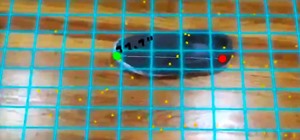
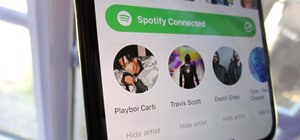







Be the First to Comment
Share Your Thoughts